Google Display Ads are visual-based advertisements—such as banners, interactive media, and image placements—that appear across the vast Google Display Network (GDN). This network encompasses millions of websites, mobile applications, and Google-owned platforms like YouTube and Gmail, offering advertisers massive reach to enhance brand awareness and attract high-intent visitors.
With an advanced display advertising campaign strategy, marketers can target specific audience segments based on demographics, interests, and online behaviors. This ensures that campaigns are not only visually appealing but also contextually relevant to the end user.
What You’ll Learn in This Guide:
- The fundamentals of Google Display Advertising
-
The core benefits of running Display ad campaigns
-
How Google Display Ads function
-
Overview of ad formats, sizes, and creative options
-
Budgeting and cost structure
-
Step-by-step instructions to launch Display campaigns
-
Pro tips and best practices for performance optimization
What Are Google Display Ads?
Google Display Ads refer to a variety of visual advertisements—such as static banners, GIFs, responsive display ads, and video creatives—that are showcased across third-party websites and apps within the GDN ecosystem. These ads are designed to capture user attention while they browse online content, rather than waiting for them to perform a direct search.
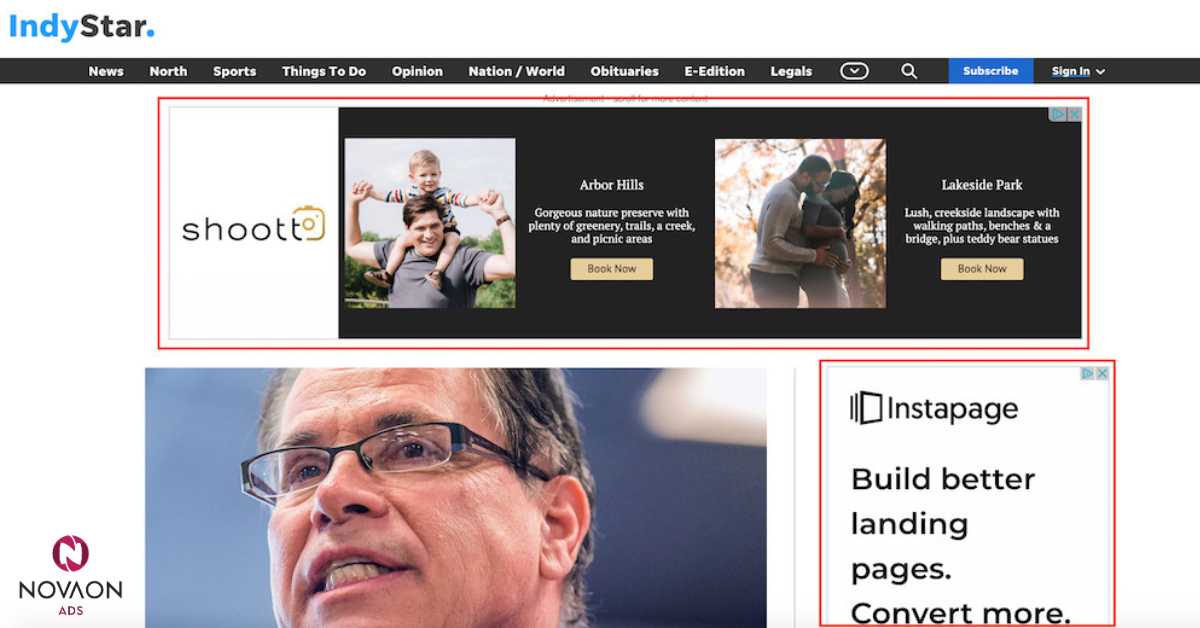
Because of their diverse formats and placements, Display Ads are often misunderstood or confused with Google Search Ads. While both fall under the umbrella of Google Ads, their purpose, placement, and mechanics differ significantly.
| Criteria | Display Ads | Search Ads |
|---|---|---|
| Ad Format | Visual-based formats such as static images, animations, and interactive media | Text-only format tailored for keyword-triggered search queries |
| Ad Placements | Shown across Google Play, Google Shopping tab, Google Maps, and third-party websites/apps in GDN | Appear on Google Search results within the Search Network |
| Bidding Options | Flexible bidding models: Cost per Action (CPA), Return on Ad Spend (ROAS), Cost per Click (CPC), and Cost per Thousand Impressions (CPM) | Primarily Cost per Click (CPC); CPM bidding is not supported |
To clarify:
-
Search Ads appear in Google Search results and respond to user queries.
-
Display Ads, in contrast, are proactive—they place your brand in front of users as they engage with relevant online content.
Although these ad types can work together in a comprehensive advertising strategy, it’s often advisable for first-time advertisers to test one format at a time. This allows for better performance monitoring, clearer insights, and more manageable optimization.
Key Advantages of a Strategic Display Advertising Campaign

A well-executed display advertising campaign strategy offers businesses a competitive edge by combining extensive reach with intelligent targeting and automation. Here’s how Google Display campaigns can elevate your digital marketing performance:
1. Unmatched Reach Across the Web
The Google Display Network (GDN) spans over 3 million websites and apps, connecting advertisers with more than 90% of global internet users. Your ads can appear across high-traffic platforms including YouTube, Gmail, and Google Play, enabling exponential growth in brand visibility—with studies showing up to a 1046% increase in awareness when leveraging display campaigns effectively.
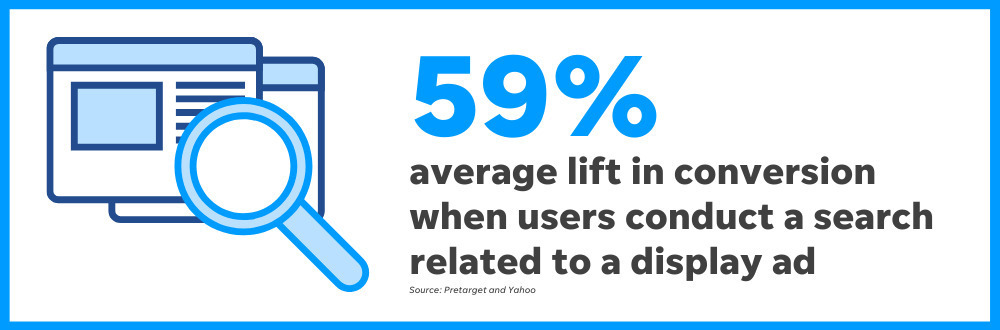
2. Remarketing That Boosts Conversions
One of the most powerful components of a display advertising campaign strategy is remarketing. With GDN, you can reconnect with users who have previously visited your site or mobile app. These retargeted ads typically deliver 10% higher conversion rates compared to campaigns that target cold audiences, offering a highly efficient path to maximize return on ad spend.
3. Simplicity Through Automation
Google’s machine learning capabilities make setting up and managing display campaigns more accessible than ever. Automated solutions handle ad placement, bidding, and audience selection, allowing you to launch campaigns faster while minimizing manual effort—ideal for marketers looking to scale with efficiency.
4. Smarter, Data-Driven Targeting
Display campaigns empower advertisers to identify high-intent audience segments based on real-time behavioral and demographic data. This precision boosts your likelihood of achieving conversion objectives by 59%, as your ads are shown to users most likely to engage or purchase.
You can:
-
Discover new prospects based on interest categories and online behavior
-
Re-engage past visitors through customized retargeting strategies
-
Expand customer lifetime value by encouraging repeat visits and purchases
5. Advanced Bidding with Machine Learning
With Smart Bidding, Google uses real-time signals to automatically adjust your bids based on each user’s likelihood to convert. Whether optimizing for CPA (Cost Per Action) or conversion value, machine learning ensures your budget works harder at every auction.
6. Smart Display Campaigns: Automation at Scale
Smart Display campaigns take automation a step further by seamlessly integrating automated targeting, bidding, and ad creative generation. These campaigns are ideal for brands aiming to maximize conversions without micromanaging every detail, letting Google’s AI do the heavy lifting while you focus on strategic planning.
How Google Display Ads Work (Targeting, Automation & Conversion Efficiency)

A powerful display advertising campaign strategy is built upon precise targeting and automation—two pillars that define the effectiveness of Google Display Ads. Through the Google Display Network (GDN), advertisers can connect with users at every stage of the funnel, using sophisticated targeting options and real-time data to drive performance.
Audience Targeting with Intent-Driven Segmentation
Google Display Ads function by identifying and engaging audience segments based on user behavior, interests, and demographic signals. Leveraging browsing history, app usage, and YouTube activity, GDN allows you to:
-
Acquire new customers by showing ads to users whose online behavior matches your ideal buyer profile.
-
Retarget previous visitors, keeping your brand top-of-mind and increasing the likelihood of return visits and purchases.
-
Nurture existing audiences, building long-term engagement with personalized ad experiences.
This layered targeting ensures your ads appear in front of users who are not only relevant—but ready to take action.
Conversion Optimization Through Smart Automation
A major innovation in modern display advertising campaign strategy is the use of automation to improve both performance and scalability. Google’s AI-driven features help advertisers:
-
Automatically identify high-performing audience segments, based on the behavior of current site visitors and interactions with your landing pages.
-
Dynamically adjust bids in real time to meet your ROI targets, ensuring each impression works harder toward your campaign goals.
-
Streamline campaign execution with Smart Display campaigns, which fully automate the process of targeting, bidding, and ad creative optimization—all with minimal manual intervention.
These automation features not only enhance conversion rates but also allow marketers to scale campaigns efficiently without sacrificing control or precision.
Google Display Ad Types, Sizes, and Formats
An effective display advertising campaign strategy requires not just smart targeting and bidding, but also a keen understanding of ad formats and their performance potential across devices. Google Display Ads offer a diverse range of sizes and types, allowing marketers to craft creative assets that resonate with their target audience across screens.
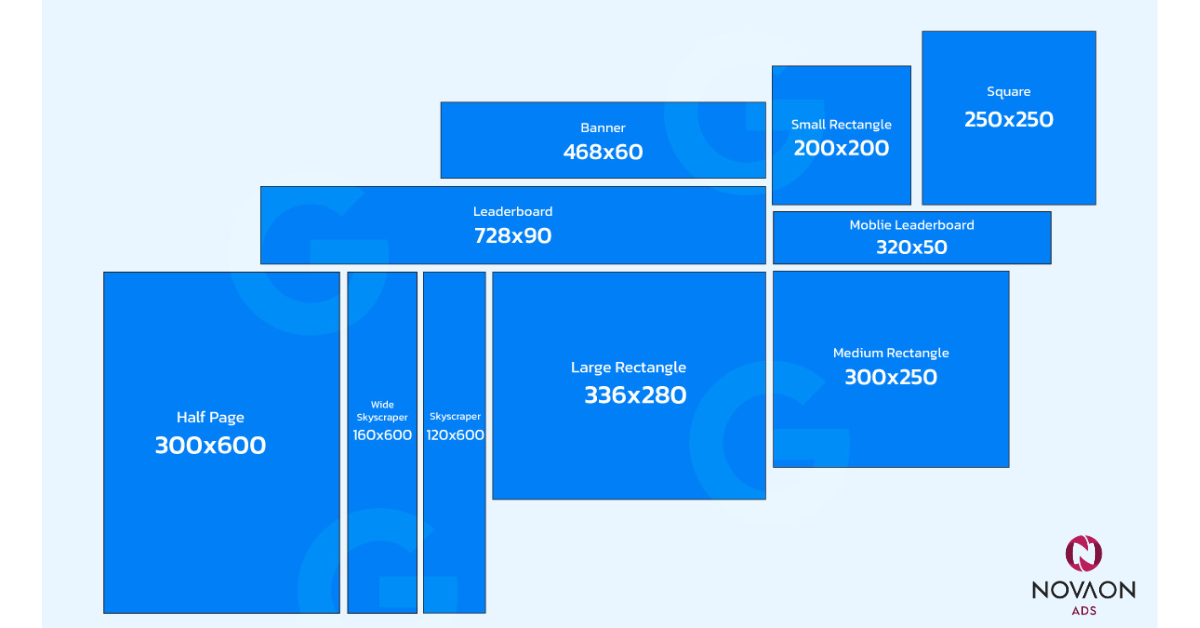
Popular Google Display Ad Sizes
When it comes to visual impact and reach, ad size matters. The Google Display Network supports a wide range of ad dimensions optimized for desktop, mobile, and cross-device experiences. Below are the most commonly used ad sizes:
For Desktop:
-
970 × 90 (Large Leaderboard)
-
300 × 250 (Medium Rectangle)
-
336 × 280 (Large Rectangle)
-
728 × 90 (Leaderboard)
-
300 × 600 (Half Page)
-
160 × 600 (Wide Skyscraper)
-
468 × 60 (Banner)
For Mobile Devices:
-
300 × 100 (Large Mobile Banner)
-
300 × 200
-
300 × 50 (Mobile Leaderboard)
Universal Sizes (Desktop & Mobile Compatible):
-
200 × 200 (Small Square)
-
250 × 250 (Square)
Choosing the right dimensions ensures your ads appear on premium placements and adapt seamlessly to the content environments users engage with.
Main Types of Google Display Ads
As part of a modern display advertising campaign strategy, selecting the right ad format can significantly impact both reach and performance. Google offers two primary ad types within the GDN framework:
1. Responsive Display Ads (RDAs)
Responsive Display Ads are the default and most flexible option for advertisers. You simply upload your brand assets—such as logos, images, headlines, and descriptions—and Google automatically adjusts the layout, size, and format to fit various ad placements across the web.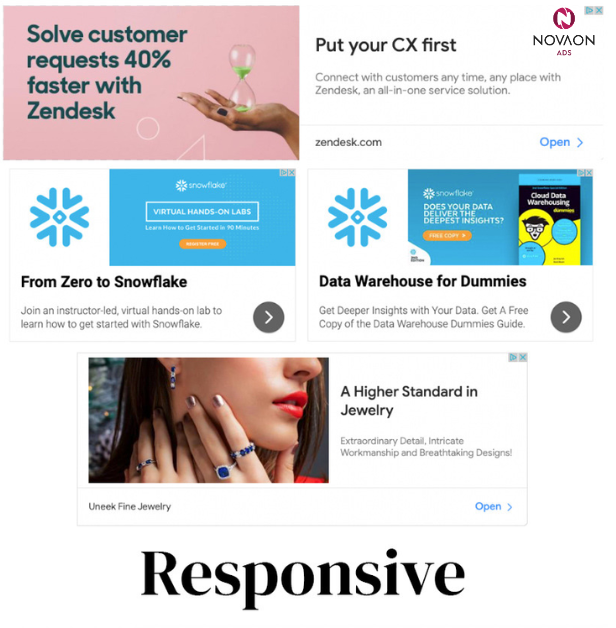
Benefits:
-
Auto-optimized for performance and placement
-
Wider inventory reach
-
A/B-tested combinations for best results
-
Saves time on creative production
This format is ideal for advertisers seeking scalability and automation in their display strategy.
2. Uploaded Display Ads
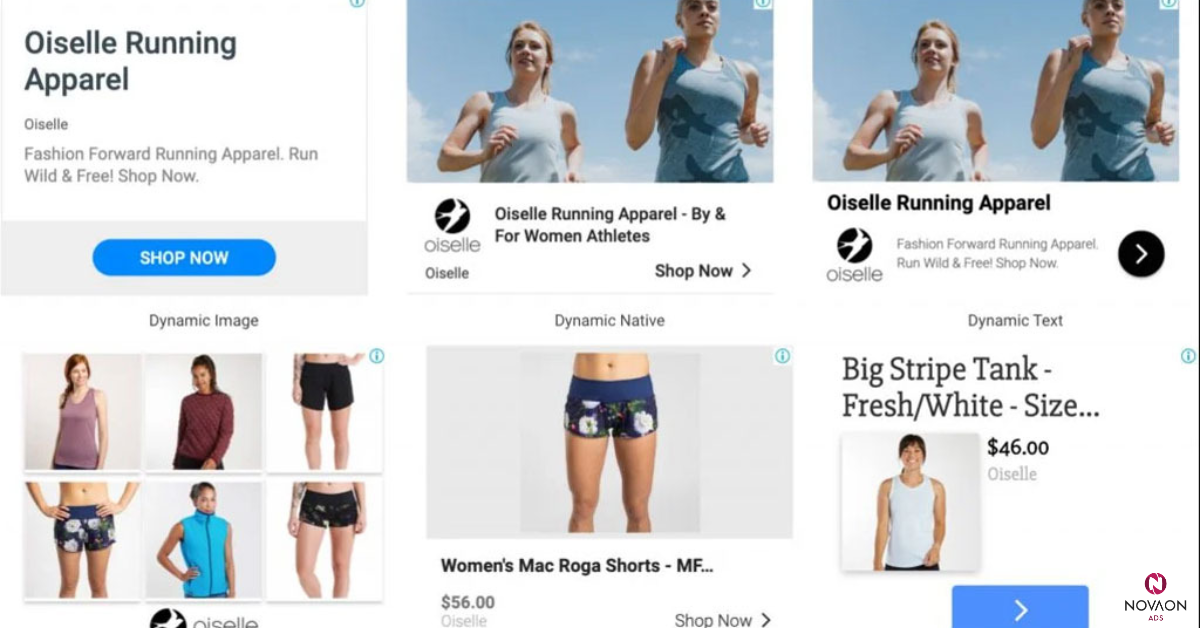
Uploaded Display Ads are manually created creatives that you upload in HTML5, JPEG, or GIF formats. These ads give you full control over design, allowing for more customized, branded experiences.
Benefits:
-
Creative control over layout, fonts, and animation
-
Brand consistency across campaigns
-
Perfect for agencies or enterprises with in-house design teams
While they may require more effort and design resources, uploaded ads can deliver a premium brand experience when executed properly.
Which Display Ad Type Best Suits Your Campaign Strategy?
When planning a display advertising campaign strategy, one critical decision marketers must make is choosing between Responsive Display Ads and Uploaded Image Ads. Each format offers distinct advantages—and trade-offs—that can influence your campaign’s efficiency, scalability, and creative impact.
Here’s a breakdown to help guide your selection:
| Criteria | Responsive Display Ads | Uploaded Image Ads |
|---|---|---|
| Strengths | - Automated creation using your brand assets - Adaptable across platforms & devices - Broadest reach across Google inventory - Simplified setup and management |
- Full control over ad design - Highly customized creative experiences - Ideal for showcasing brand visuals or products - Consistent visual identity |
| Weaknesses | - Limited design customization - Visual output may vary - Performance by asset is harder to track - Relies heavily on machine learning optimization |
- Requires graphic design resources - Time-intensive setup and updates - Doesn’t automatically resize for all placements - Narrower reach without responsive scaling |
| Recommended For | Most advertisers looking to scale efficiently with minimal setup | Brands with in-house creative resources and strict branding requirements |
Google’s Best Practice Recommendation
To maximize ad coverage and performance across the Google Display Network, Google advises incorporating at least one Responsive Display Ad per ad group. By uploading multiple headlines, descriptions, logos, and images, the system can test combinations and optimize ad delivery using machine learning.
While custom image ads offer a high degree of control, they require more effort and are best suited for brands with strong design capabilities. For most advertisers, Responsive Display Ads provide the flexibility and reach necessary to scale a high-performing display advertising campaign strategy.
How Much Does a Google Display Advertising Campaign Cost?
Understanding the cost structure of a display advertising campaign strategy is essential for managing budget expectations and optimizing ROI. Much like Google Search ads, Google Display Ads operate on a real-time auction model, where your ad competes for placement based on its relevance, bid, and overall performance metrics.
What Determines the Cost of Display Ads?
Your cost per click (CPC) or cost per thousand impressions (CPM) isn’t fixed—it depends on a combination of factors that influence Ad Rank and determine how your ad is served. These include:
-
Ad Rank: Google's internal score based on your bid amount and ad quality
-
Quality Score: A composite metric based on ad relevance, expected click-through rate, and landing page experience
-
Targeting Parameters: The more competitive your chosen demographics, interests, or placements, the higher your bid may need to be
-
Bidding Strategy: Whether you're optimizing for clicks, impressions, or conversions can greatly influence your cost structure
Common Bidding Models & Cost Examples
A successful display advertising campaign strategy hinges on selecting the right bidding model. Here are the two most commonly used:
1. Cost-Per-Click (CPC)
You only pay when a user clicks your ad.
-
Average CPC Range: $0.50 to $2.00
-
Example: If you receive 100 clicks at an average CPC of $1.50, your total spend would be $150.
-
Note: Actual CPC is often lower than your maximum bid, as you only pay slightly more than the next highest bidder.
2. Cost-Per-Thousand Impressions (CPM)
You pay based on how many times your ad is viewed—ideal for brand awareness campaigns.
-
Average CPM Range: $0.50 to $5.00
-
Example: At a CPM of $2.50, if your ad receives 50,000 impressions, you’d pay $125.
Industry-Specific Cost Considerations
Not all industries are created equal in terms of advertising competition. Sectors with high customer value and intense competition—such as finance, insurance, and legal—tend to have higher CPCs, often ranging between $5 to $20+ per click. If your display advertising campaign strategy targets these verticals, it's critical to account for increased cost while optimizing your campaign for conversion efficiency.
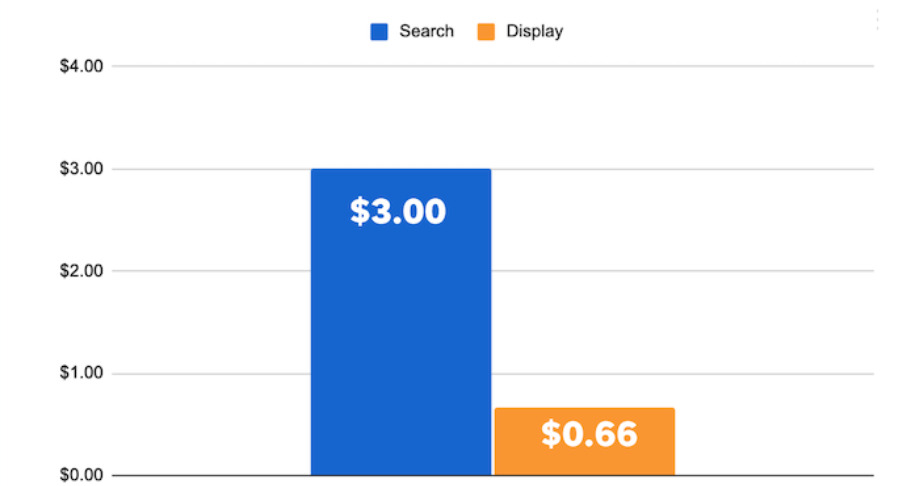
How to Set Up a Google Display Advertising Campaign
Implementing an effective display advertising campaign strategy on Google Ads requires more than just uploading creatives. From defining campaign goals to configuring audience targeting and bidding models, each step plays a vital role in driving results at scale.
Below is a step-by-step guide to launching a high-performing Google Display campaign:
Step 1: Start a New Campaign
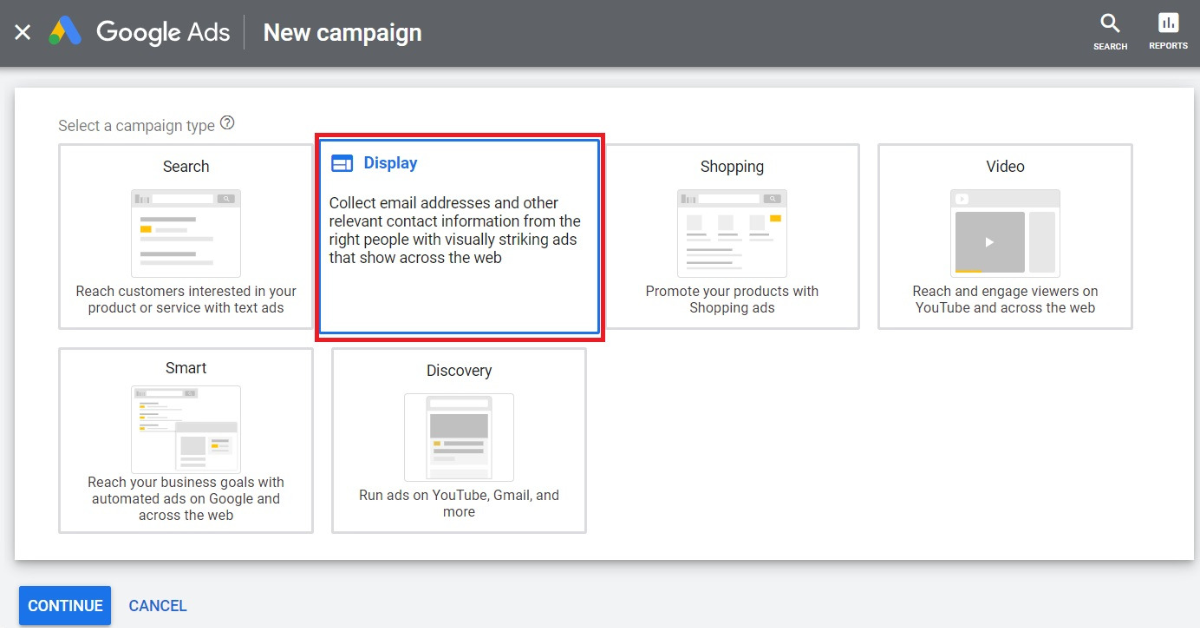
Begin by logging into your Google Ads account and clicking on “+ New Campaign.”
You’ll be prompted to choose a campaign objective. This selection guides Google’s recommendations and automation features. Common goals include:
-
Sales – for revenue generation
-
Leads – for form fills or sign-ups
-
Brand Awareness & Reach – to boost visibility
Alternatively, select “Create a campaign without a goal’s guidance” for full customization access.
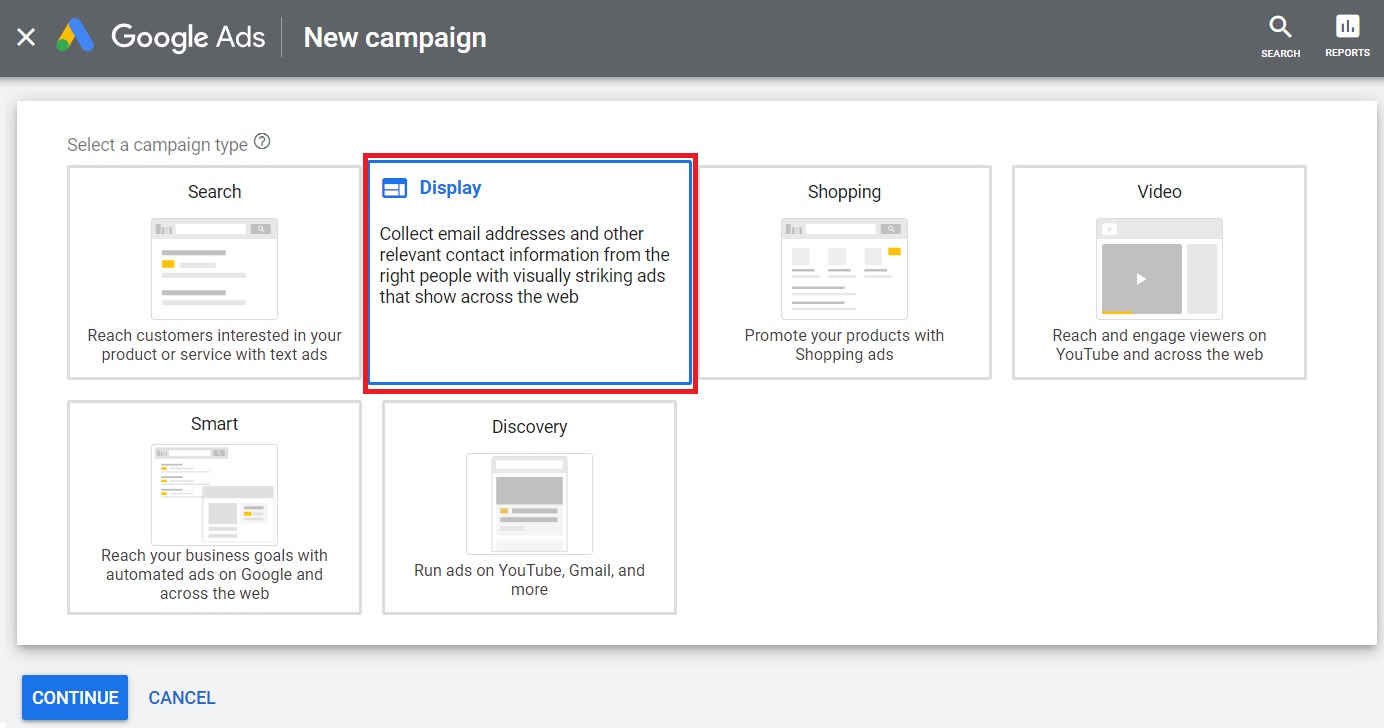
Next, choose “Display” as your campaign type, name your campaign, and click “Continue.”
Step 2: Configure Campaign Settings
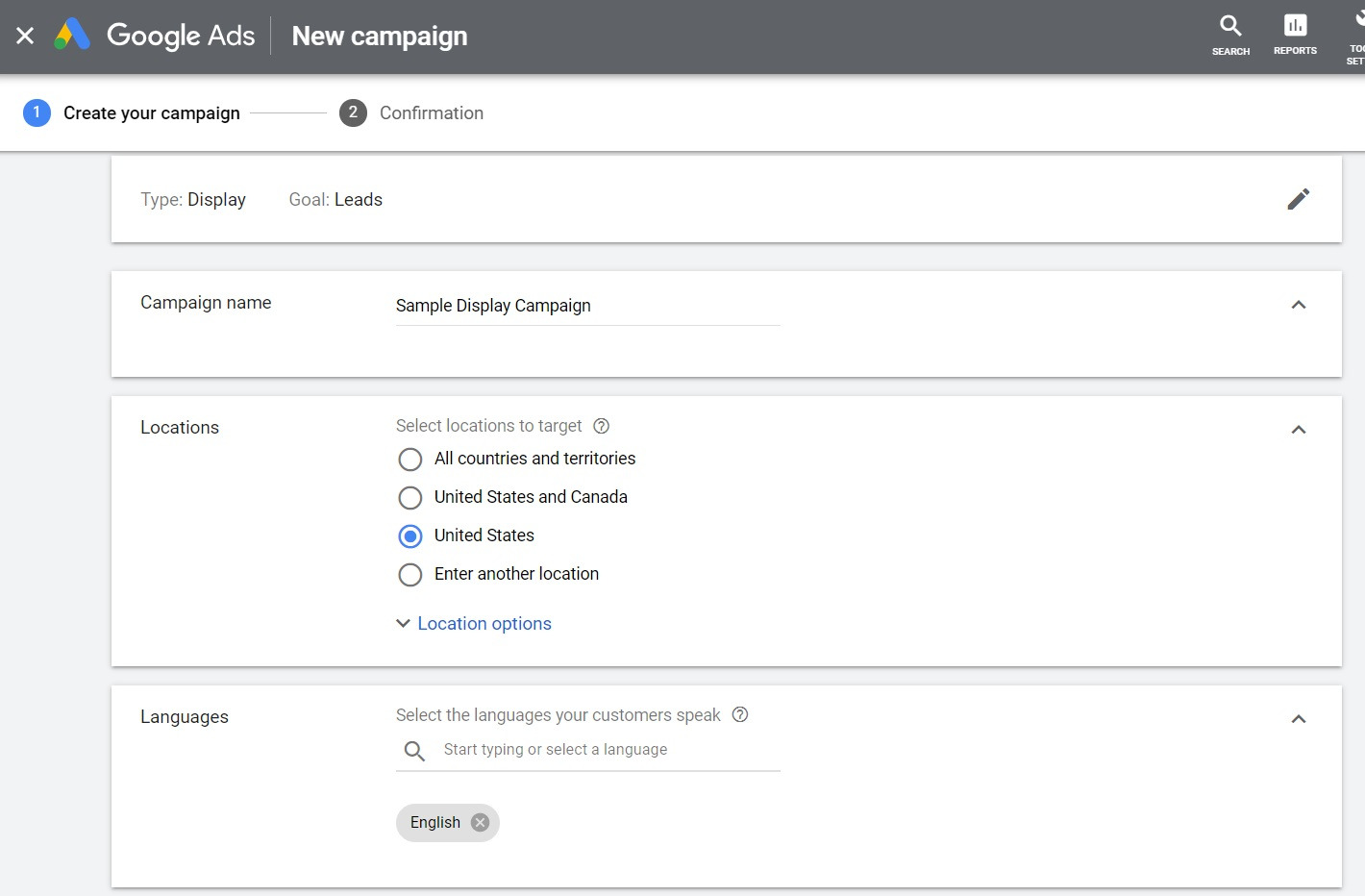
Set your location and language targeting to ensure your ads reach the right audiences in relevant markets.
-
Location Targeting: Choose whether to show ads to users physically located in, or interested in, your selected regions.
-
Language Targeting: Target users who speak your customers' preferred language.
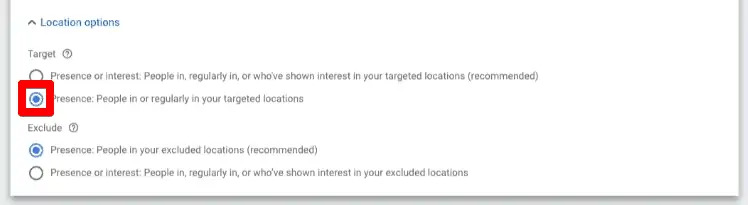
Use “Advanced Search” to set a radius around a specific location—ideal for local targeting strategies (e.g., 15-mile radius around a business area).
Exclude irrelevant regions to reduce wasted ad spend and enhance targeting precision.
Step 3: Adjust Additional Campaign Settings
Google Ads offers powerful customization options for experienced advertisers. Key settings include:
-
Ad Rotation: Rotate evenly or optimize for best-performing ads
-
Ad Schedule: Define active days and hours
-
Start/End Dates: Set your campaign duration
-
Device Targeting: Choose specific devices or allow all
-
Frequency Capping: Limit how often the same user sees your ad
-
Dynamic Ads: Enable dynamic creative that personalizes based on audience behavior
-
Conversion Tracking: Set goals to measure campaign impact
-
Content Exclusions: Filter out sensitive or irrelevant placements
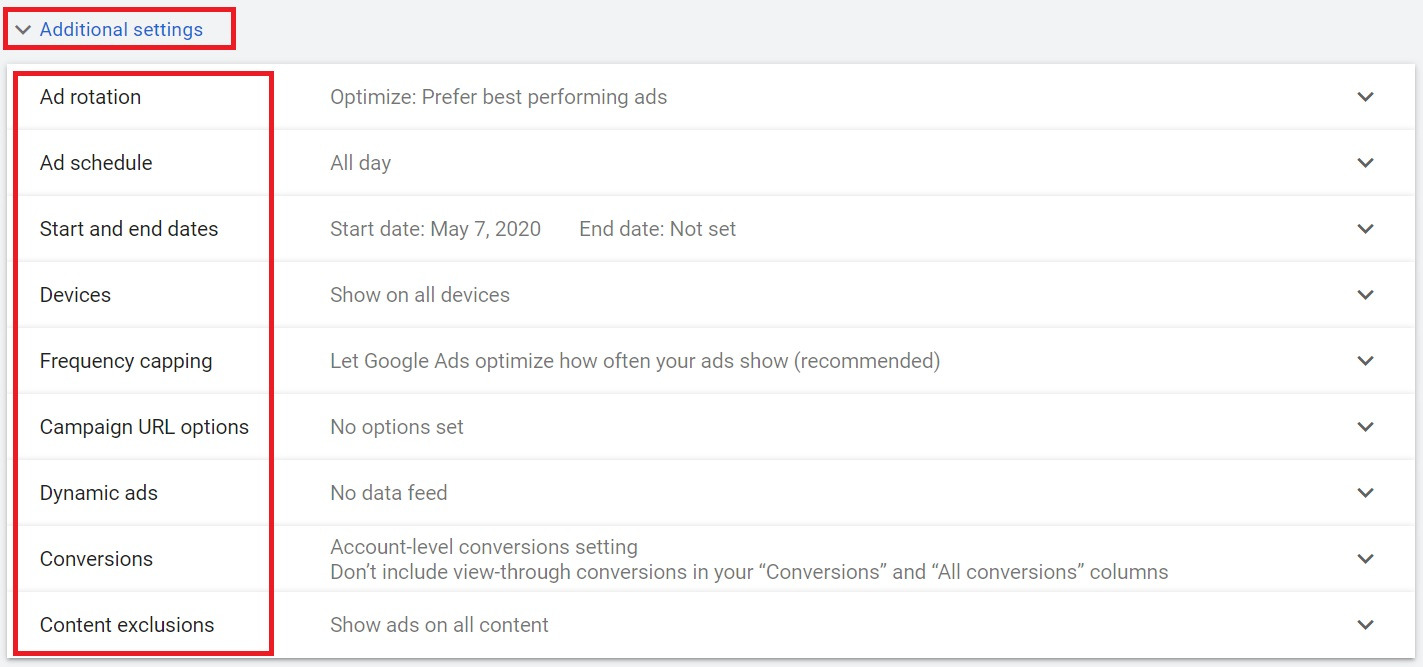
These controls enhance your ability to optimize your display advertising campaign strategy based on business goals.
Step 4: Budgeting & Bidding Strategy
Google Display campaigns are typically priced via Cost-Per-Click (CPC) or Cost-Per-Thousand Impressions (CPM). According to Mega Digital data, the average CPC on GDN is $0.63, while search network CPCs can exceed $2.69.
Set your daily budget by dividing your total monthly spend by 30.4 days (the average number of days per month).
Recommended bidding strategies:
-
Manual CPC – full control over bid amounts
-
Enhanced CPC – combines manual bidding with machine learning optimization
-
Target CPA – optimize for a specific cost-per-acquisition
-
Target ROAS – bid for specific return-on-ad-spend goals
-
Maximize Conversions / Conversion Value – let Google automate for volume or revenue
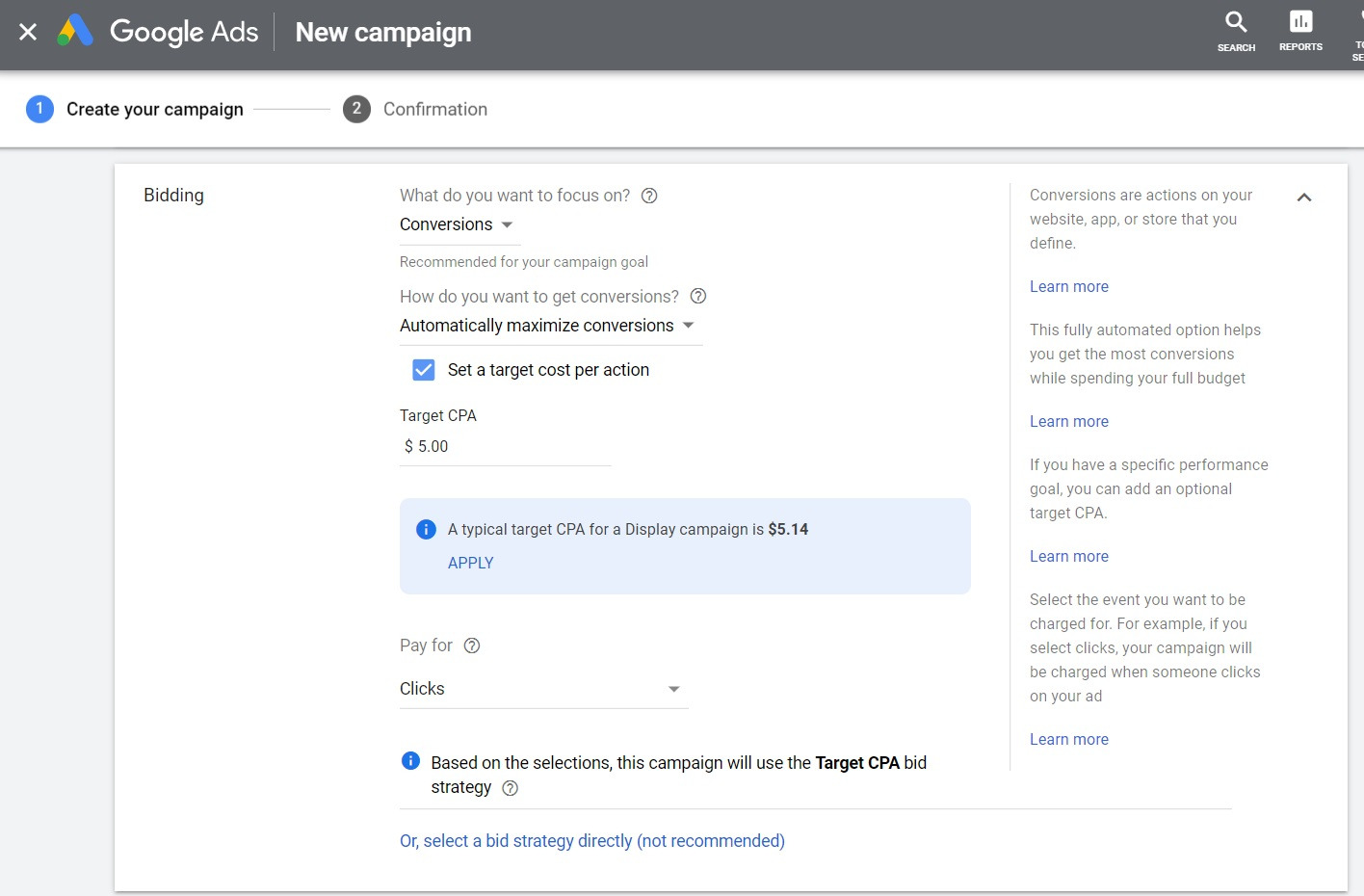
💡 Tip: Start with manual bidding to gather performance data, then shift to Smart Bidding for scale and automation.
Step 5: Define Targeting Parameters
Targeting is the core of any Google display advertising campaign strategy. You can use multiple options to reach high-intent users:
-
Keywords: Match your ads to relevant web content
-
Topics: Show ads on websites related to selected themes
-
Placements: Manually select specific sites, apps, or YouTube channels
-
Demographics: Filter by age, gender, parental status, or household income
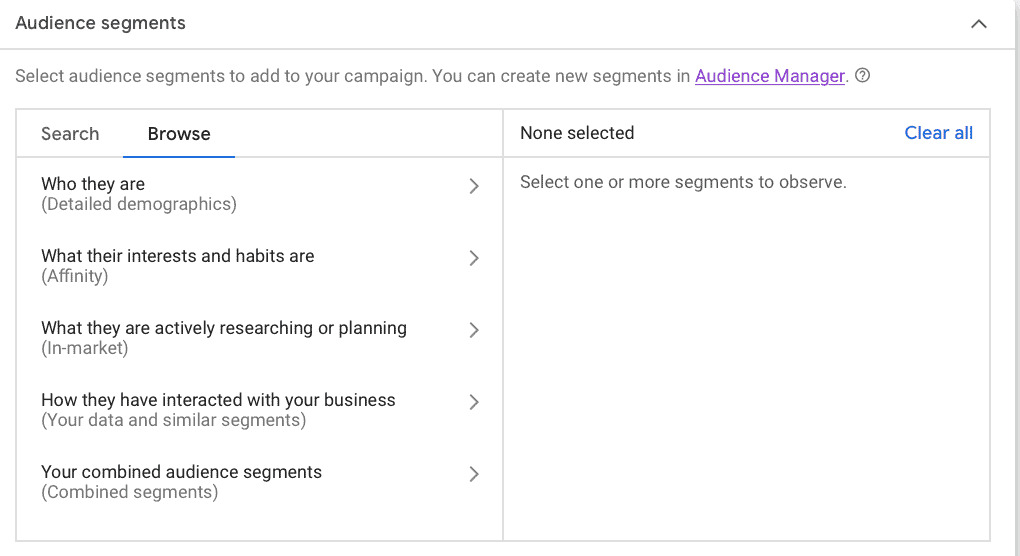
-
Audience Segments:
-
Affinity Audiences – Users interested in broader lifestyle categories
-
In-Market Audiences – Consumers actively researching or ready to buy
-
Custom Segments – Tailored audiences based on URLs, keywords, or app use
-
Remarketing – Reconnect with users who previously interacted with your brand
-
Similar Audiences – Reach new users similar to your best customers
-
Select audience layers strategically to maximize relevance and conversion potential.
Step 6: Build Your Ads
Now, craft your Responsive Display Ads by uploading assets and composing your ad copy.
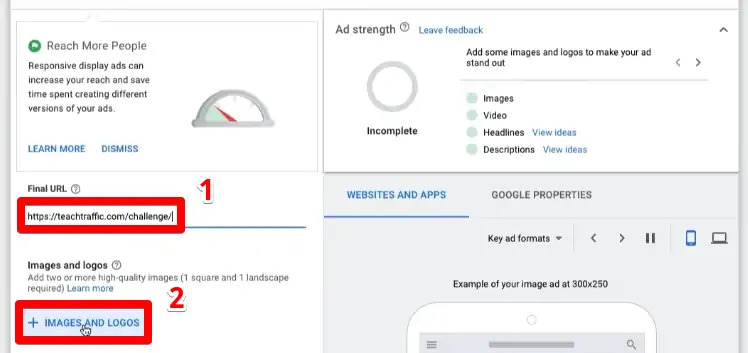
Here’s what to include:
-
Final URL (destination page)
-
Images: Upload 5+ visuals (1200×628 recommended)
-
Logos: Include 2+ logo variations
-
Headlines: Add at least 5 short headlines
-
Long Headline: One engaging statement (up to 90 characters)
-
Descriptions: Include 5 versions for A/B optimization
-
Business Name
-
Optional: Add a video for greater engagement
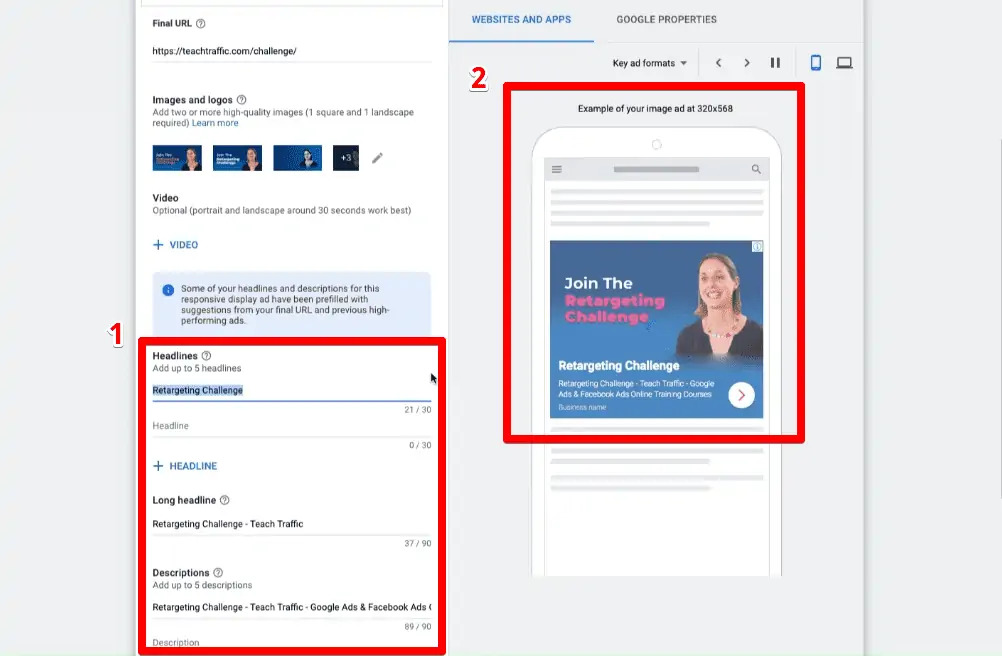
Preview how your ads will appear across placements and devices. Then, click “Next.”
Step 7: Set Up Conversion Tracking
Install Google Ads Conversion Tracking to measure success. Define the actions that matter most to your business, such as:
-
Completed purchases
-
Lead form submissions
-
App installs or downloads
This ensures your campaign’s performance aligns with tangible business outcomes. After reviewing all campaign settings and creatives, hit “Publish” to launch your campaign.
6 Best Practices to Optimize Your Display Advertising Campaign Strategy
With your Google Display campaign fully set up, the next crucial step is refining your approach for maximum performance. A well-executed display advertising campaign strategy goes beyond launching ads—it requires ongoing testing, optimization, and alignment with audience behavior. Below are six proven best practices to increase engagement, lower costs, and drive results.
1. Leverage High-Performing Search Keywords
Start by reviewing your Search campaign data. Identify keywords that consistently generate high click-through rates (CTR) or conversions at a low cost. Although user intent differs across the Search and Display networks, these keywords can serve as a valuable starting point for keyword targeting in GDN.
💡 Pro tip: Keywords that perform well in Search often translate into strong contextual placements on the Display Network—just be sure to test and monitor results carefully.
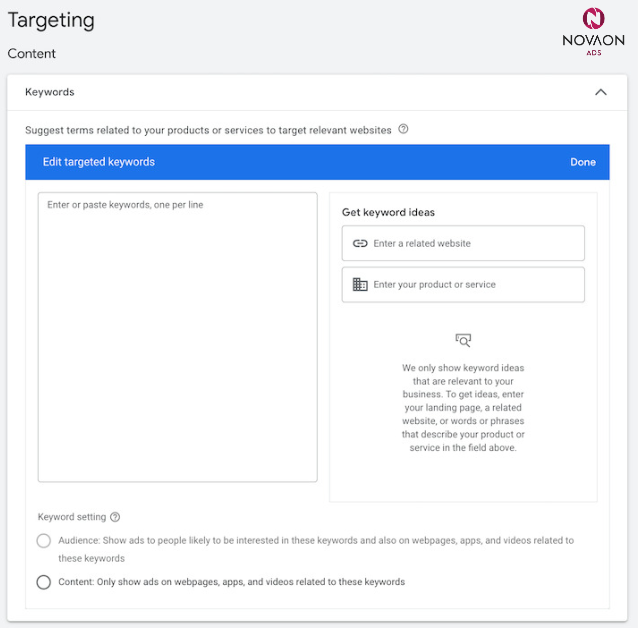
2. Apply Smart Bid Adjustments Based on Performance
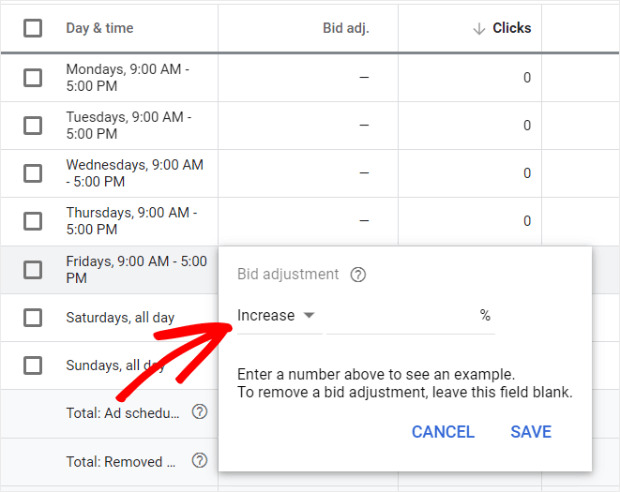
Once your campaign has generated sufficient data, use bid adjustments to fine-tune performance. For example:
-
Apply positive bid adjustments to ad groups or placements with strong engagement or conversion rates.
-
Use negative adjustments to reduce spend on underperforming audience segments.
This data-driven bidding strategy helps allocate your budget more efficiently, ensuring that top-performing segments get more exposure.
3. Use Google Analytics to Uncover Valuable Placements
Google Analytics’ Referral Traffic Report is a goldmine for display advertisers. Navigate to:
Acquisition → All Traffic → Referrals
This report shows which external websites send qualified traffic to your site. These sites represent prime placement opportunities for your Display ads, allowing you to target highly relevant traffic sources with a high potential for engagement and conversions.
4. Emphasize a Clear Value Proposition
In a digital world overflowing with banner ads, users often scroll past without a second glance. To combat ad blindness, your creatives must instantly communicate your unique value proposition.
✔️ Focus on clear benefits (e.g., “Boost your pet’s health at every life stage”)
✔️ Use strong visuals—typography, layout, and color schemes that demand attention
✔️ Avoid vague or generic messaging
Especially when bidding on a CPM model, grabbing the user’s attention quickly is key to generating real value from impressions.
5. Craft Strong Headlines in Responsive Display Ads
Responsive Display Ads give you limited real estate to make an impact. You’ll need to submit:
-
Short Headline (25 characters)
-
Long Headline (up to 90 characters)
-
Description (90 characters)
-
Business Name
Keep in mind:
-
Google never displays both headlines at once
-
Your description may be omitted
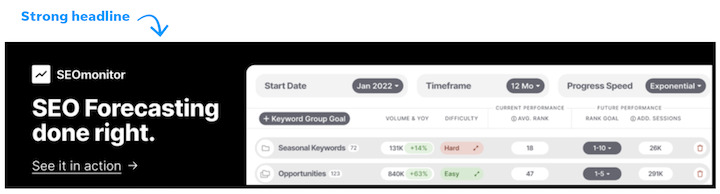
👉 Therefore, each headline should be strong enough to communicate your value on its own. Think of them as standalone messages capable of conveying your brand promise even without supportive text.
6. Incorporate Video into Your Ad Mix
Want to boost engagement? Add motion.
According to Bannerflow, Google Display campaigns that incorporate video creatives experience up to an 89% higher CTR. And the best part? You don’t need high-end production—simple animations, kinetic text, or GIFs can significantly enhance your ad’s visual appeal.
🎥 Responsive Display Ads support video assets, enabling your ads to stand out in crowded placements across YouTube, apps, and mobile.
Final Thoughts: Elevate Your Display Advertising Campaign Strategy
When implemented strategically, Google Display Ads offer a dynamic way to connect with your audience across millions of digital touchpoints—from premium websites to mobile apps and Gmail inboxes. The key to sustained success lies in continuous optimization—refining your bids, creatives, and targeting based on performance insights.
If you're seeking professional support in scaling multi-format campaigns using images, video, and responsive creatives, explore Mega Digital’s Display Advertising services for end-to-end solutions.