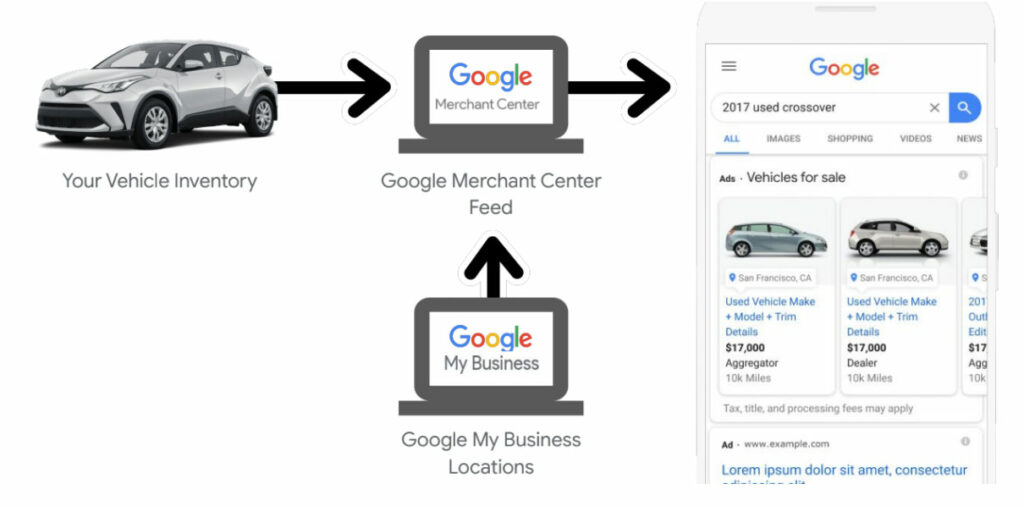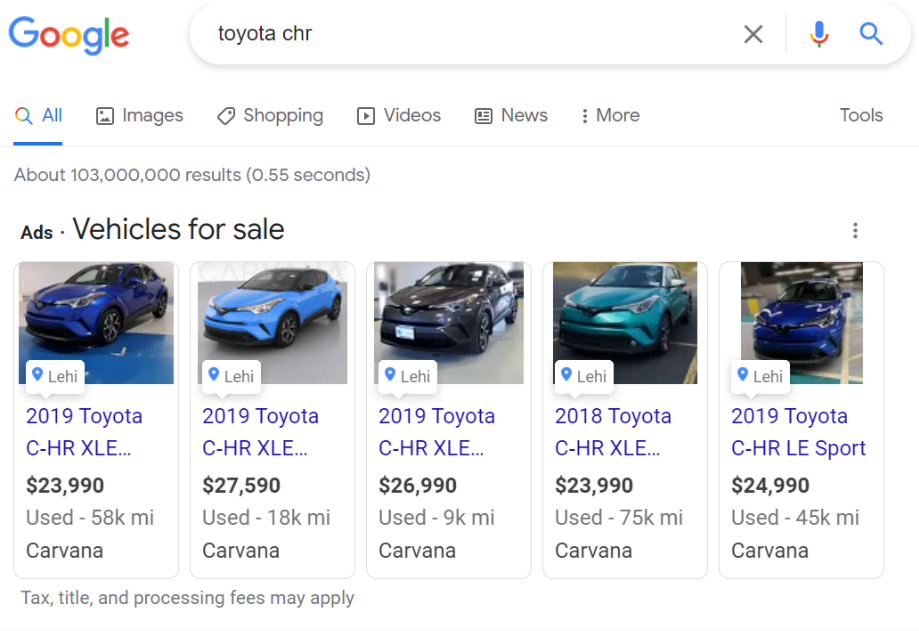In today’s digital-first automotive landscape, consumer behavior has shifted decisively online. From initial research to near-final purchase decisions, car buyers increasingly rely on search engines—especially Google—as their trusted advisor. This transformation has redefined the way dealerships and automotive marketers engage with potential customers.
Enter vehicle listing ads Google—a powerful advertising format that connects high-intent searchers directly with real-time dealership inventory. For marketers, business owners, and decision-makers looking to stay ahead of the curve, these listings are more than just ads; they are performance-driven gateways to measurable results.
In this article, we’ll explore what vehicle listing ads are, how they work, and why they represent a game-changing opportunity in automotive advertising. Whether you're managing a local dealership or leading national campaigns, this guide will equip you with the strategic insights needed to optimize your presence in Google’s evolving automotive ecosystem.
What Are Google Vehicle Listing Ads?
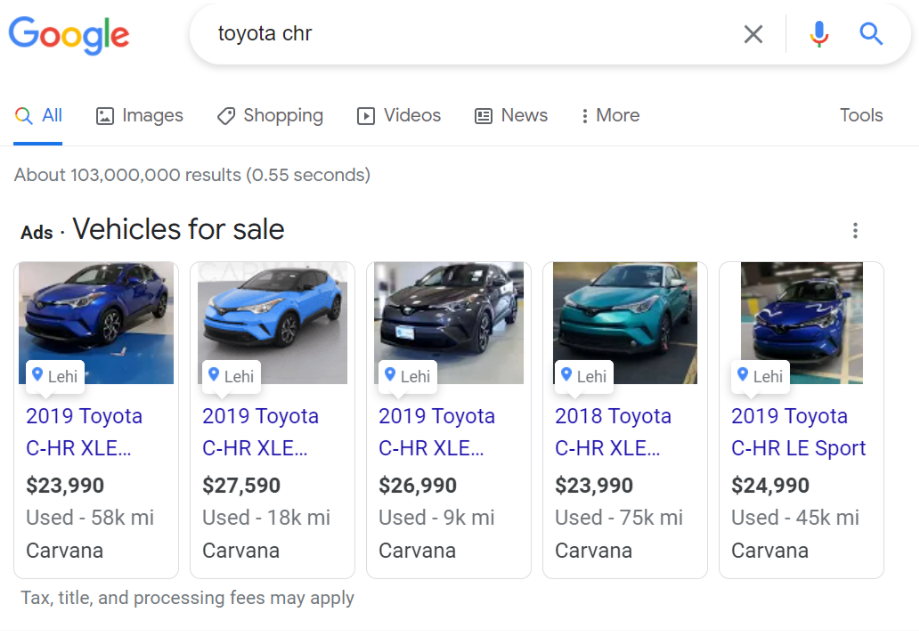
Vehicle listing ads Google are a specialized ad format designed to showcase real-time vehicle inventory directly within search results. Unlike traditional text ads, these listings display essential information—such as make, model, price, mileage, and location—accompanied by high-quality images pulled from a dealership's inventory feed.
Think of them as Google Shopping Ads, but tailored for automotive. These ads appear when users search for specific vehicles (e.g., “used Toyota Camry near me”), offering a seamless browsing experience that bridges online research with offline dealership visits. They’re not just informative—they’re intent-driven, surfacing only when users show clear purchase behavior.
The beauty of vehicle listing ads lies in their automation. Once properly configured through Google Merchant Center and your dealership's inventory data feed, these ads dynamically update as your stock changes—ensuring you’re always promoting the right vehicle to the right customer at the right time.
For dealerships and automotive marketers, this format represents a high-converting, low-friction entry point into Google's ecosystem—blending visibility, accuracy, and convenience into one powerful advertising tool.
How Vehicle Listing Ads Work
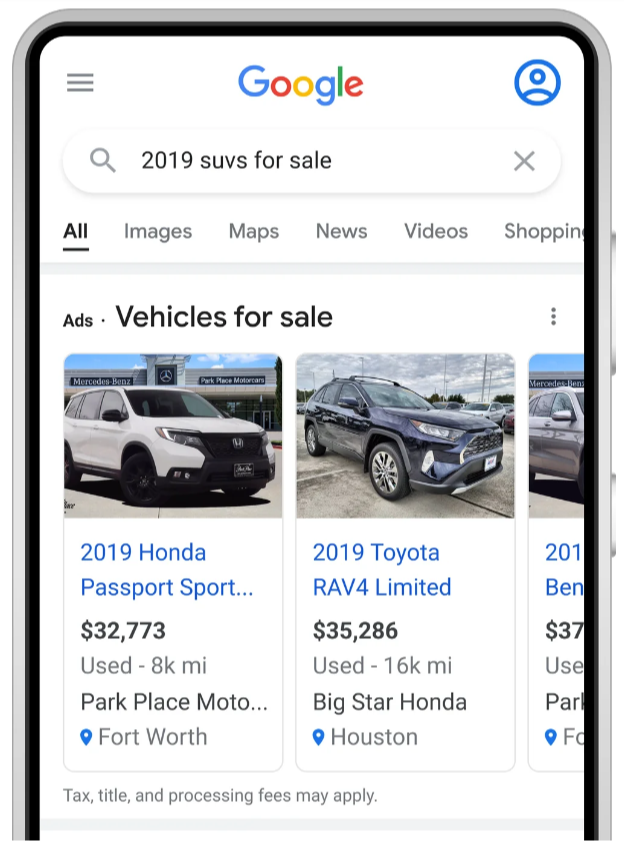
At their core, vehicle listing ads Google function as a direct pipeline between your dealership’s inventory and potential buyers searching on Google. Unlike static display ads, these listings are dynamically generated through a structured data integration process—ensuring that your vehicles appear in relevant search queries in real time.
Here’s how it works: dealerships first upload their vehicle inventory feed to Google Merchant Center, complete with details like VIN, condition (new or used), pricing, images, mileage, and availability. Google then uses this structured data to match user queries with appropriate listings, displaying the most relevant vehicles in a visually rich format above or alongside traditional search results.
These ads can surface across various touchpoints—on Google Search, Maps, and even YouTube—allowing your listings to meet the user wherever their intent arises. When a user clicks on the ad, they’re taken to a vehicle detail page hosted either on your website or within your Google Business Profile, where they can take further action: call, visit, schedule a test drive, or submit a lead.
Behind the scenes, Google’s algorithms continuously optimize these listings based on performance signals such as click-through rates, ad relevance, and feed health. This automation not only improves ad efficiency but also reduces the manual overhead typically associated with campaign management.
In short, vehicle listing ads Google turn your real-time inventory into a full-funnel advertising solution—one that meets today’s digitally driven buyers exactly where they are, with exactly what they want.
Why Marketers and Dealerships Should Care
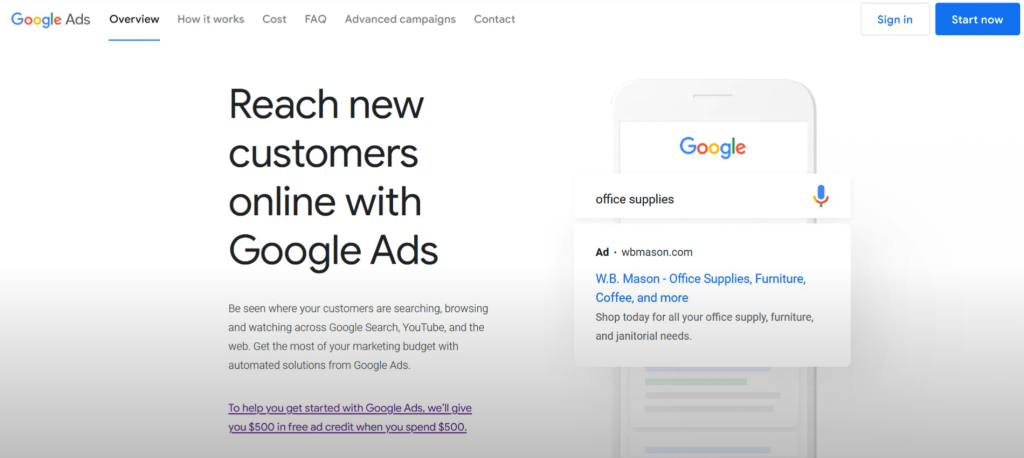
For today’s auto marketers and dealership owners, visibility alone is no longer enough. Relevance, immediacy, and intent-driven targeting define success in digital advertising—and this is exactly where vehicle listing ads Google deliver unmatched value.
Recent data shows that nearly 95% of car buyers begin their journey online, and over 60% of those use Google Search as their primary research tool. When a user types in “used Ford Explorer near me” or “2023 Honda Accord price,” they’re not casually browsing—they’re actively shopping. Vehicle listing ads intercept that high-intent moment and place your live inventory front and center, ahead of organic listings and standard paid ads.
But this isn’t just about impressions. Dealerships using vehicle listing ads Google report stronger lead quality, higher on-site engagement, and significantly shorter conversion cycles. Why? Because buyers are clicking on exactly what they want—a specific car with specific features, already in stock.
For marketing managers, this translates into better ROI, clearer attribution, and scalable automation. For business owners, it means increased lot traffic, improved inventory turnover, and a measurable lift in sales efficiency.
Put simply, if you’re not leveraging vehicle listing ads, you’re leaving qualified traffic—and revenue—on the table.
Setting Up Your First Google Vehicle Listing Ad
Launching your first vehicle listing ads Google campaign requires more than just a Google Ads account—it demands a solid foundation of accurate inventory data, technical readiness, and strategic alignment. Fortunately, Google has streamlined much of the process, making it accessible even for dealerships without in-house ad operations.
Step 1: Create or Connect a Google Merchant Center Account
Your Merchant Center will house your vehicle inventory feed. Unlike product-based feeds for eCommerce, this automotive feed must include attributes such as make, model, year, mileage, price, condition, vehicle ID (VIN), and dealership location.
Step 2: Upload a Vehicle Inventory Feed
Google provides a feed specification template, which you or your inventory management partner must populate and update regularly—ideally daily. This ensures real-time accuracy and prevents disapprovals due to outdated listings.
Step 3: Link Google Ads and Merchant Center
Sync your Merchant Center with your Google Ads account to allow campaign creation. From here, you can choose your bidding strategy, set budgets, and refine location targeting based on your dealership’s reach.
Step 4: Set Up Local Inventory Ads (LIA) Eligibility
Because vehicle listing ads Google are considered a form of local inventory ads, you’ll need to verify your dealership's business details, enable local product feeds, and ensure your Google Business Profile is accurate and up to date.
Step 5: Launch and Monitor
Once live, your ads will dynamically populate based on the user’s location and search intent. Use Google Ads and Merchant Center reports to monitor performance, troubleshoot disapprovals, and optimize your feed quality score.
While setup requires coordination across systems, the long-term payoff—in time savings, lead quality, and campaign automation—makes this investment essential for modern auto marketing.