How to Make Money with TikTok LIVE Gifts: A Complete Guide for Creators

Curious about how TikTok LIVE Gifts can turn your livestreams into real income? These virtual items allow viewers to support you in real time—and best of all, you can cash them out. In this guide, you’ll learn how TikTok LIVE Gifts work, how much they’re worth, who qualifies to receive them, how to withdraw your earnings, and smart tips to maximize your revenue.
What Are TikTok LIVE Gifts?
TikTok LIVE Gifts are virtual items that viewers can purchase using Coins and send to you during your livestreams. Each gift appears with a special animation on screen, giving the sender a moment of recognition and boosting interaction.
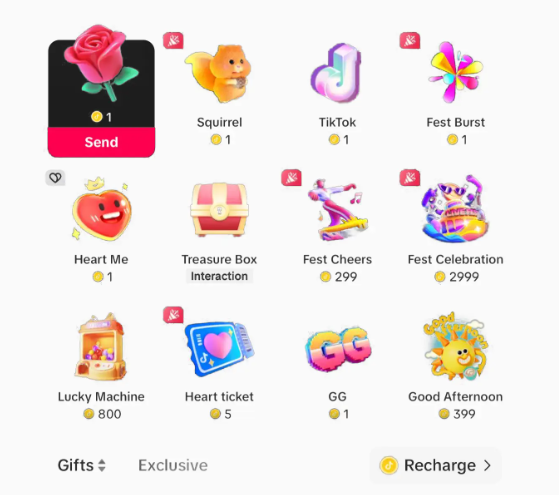
As a creator, these gifts are converted into Diamonds, which you can later withdraw as real money.
How Much Are TikTok Gifts Worth?
Each gift has a different value. For example:
- Rose: 1 Coin
- Galaxy: 1,000 Coins
- TikTok Universe: 34,999 Coins
Generally, TikTok gives you 50% of the coin value in Diamonds. So, if someone sends you a Galaxy (1,000 Coins), you receive 500 Diamonds—worth approximately $2.50 USD (based on TikTok’s average rate of $0.005 per Diamond).
You can withdraw your earnings once you’ve reached at least $100. TikTok currently limits daily withdrawals to $1,000 and takes a service fee.
Who Can Receive LIVE Gifts on TikTok?
Not all users are eligible to receive gifts. To activate this feature, you must:
- Be at least 18 years old (or 19 in South Korea)
- Have at least 1,000 followers
- Own an account that is 30+ days old
- Have posted at least one public video in the last 30 days
- Be in good standing with TikTok’s community guidelines
- Live in a region where LIVE Gifts are supported
- Not be an account associated with government, politics, or political parties
These requirements ensure TikTok LIVE Gifts are only available to active, responsible creators.
How to Enable TikTok LIVE Gifts
If you meet the eligibility criteria, follow these steps:
- Open TikTok and go to your Profile
- Tap Settings and Privacy → go to Creator Tools
- Select LIVE Gifts and turn the toggle ON
To enable receiving gifts on your regular videos as well, repeat the steps and turn on Video Gifts.
How to Withdraw Earnings from LIVE Gifts

After every livestream, you can check how many gifts you received through the LIVE Summary. Once you have a Diamond balance equivalent to at least $100, follow these steps:
- Go to your Profile → open Creator Tools
- Tap LIVE Gifts to check your Diamond balance
- Select Withdraw, and follow the prompts
TikTok processes payouts via PayPal or other supported payment methods. Make sure your PayPal account is verified and matches your TikTok account details to avoid delays.
5 Tips to Maximize Your TikTok LIVE Gift Earnings
If you want to earn more from your streams, here are five proven strategies:
1. Acknowledge Gifts in Real Time
Mention each sender’s name live—it makes them feel appreciated and encourages more viewers to join in. For big gifts like Lions or TikTok Universe, give extra recognition with personal thank-you messages or pinned usernames.
2. Create Gift Milestones and Challenges
Set fun challenges or mini goals during your livestream to keep it interactive. For example:
“Send a Galaxy gift and I’ll do a dance!”
“Reach 5,000 Coins and I’ll tell a funny secret!”
3. Promote Special Gift-Focused Livestreams
Plan and announce “Gift Nights” with exclusive content or Q&As in return for gifts. Promote via TikTok Stories, pinned videos, or Instagram with countdowns.
4. Reward Top Gifters with VIP Perks
Offer top gifters special perks like:
- A follow-back
- A thank-you video
- Exclusive content access
- Shoutouts in your next post
5. Use Time-Limited Calls to Action (CTAs)
Create urgency with limited-time offers:
“First to send a Lion in 5 minutes gets a shout-out!”
“Get 3 Galaxy gifts before the end of this stream and I’ll drop a secret clip!”
FAQ: TikTok LIVE Gifts
Why can’t I send gifts on TikTok?
TikTok restricts gifting to users over a certain age to protect minors. If you’re not eligible, you can still support creators by liking and sharing.
Is there a limit to how much I can earn?
No earnings cap exists, but TikTok limits withdrawals to $1,000 per day and requires a $100 minimum balance.
When can I send gifts?
Only during live videos—not on regular posts. Going live more often increases your opportunity to receive gifts.
Can I refund a gift I sent?
No. TikTok’s policy states that all gift purchases are final and non-refundable.
How to buy LIVE Gifts?
- Open TikTok
- Go to Settings → Balance
- Tap Recharge, choose a coin package
- During a live, tap the gift icon → Recharge if needed → Send
You can buy up to 2,500,000 Coins (worth $26,500), with custom amounts available for large purchases.
Note: Coins and rewards can’t be refunded or converted to cash—only Diamonds can be withdrawn.
Final Thoughts
TikTok LIVE Gifts may seem complex at first, but once you understand how they work, they can become a valuable revenue stream. Just remember: Coins and gifts are final, so use them wisely. If you're serious about monetizing your content, focus on engagement, consistency, and creativity. Stay authentic—and have fun going live!