In today's competitive e-commerce landscape, leveraging Google ads for Amazon listings has become a game-changing strategy for sellers seeking to maximize their visibility and sales. This powerful combination allows merchants to tap into Google's vast audience network while capitalizing on Amazon's unparalleled conversion potential. As an expert with over a decade of experience in digital marketing, I've witnessed firsthand how strategic implementation of Google ads for Amazon can dramatically improve marketplace performance.
Recent data reveals that Amazon sellers directing external traffic to their listings see an average 35% increase in organic ranking positions. This external traffic advantage is particularly significant considering that 70% of Amazon customers never click past the first page of search results. By creating Google ads for Amazon products, sellers gain a competitive edge in a marketplace where visibility directly correlates with success.
The synergy between these platforms creates a comprehensive marketing ecosystem that addresses multiple stages of the customer journey. While Amazon excels at converting high-intent shoppers, Google ads capture potential customers during their research phase, effectively expanding your sales funnel. This guide will walk you through the strategic implementation of Google ads for Amazon success, equipping you with actionable insights to outperform your competition across both platforms.
Understanding the Amazon and Google Ads Ecosystem
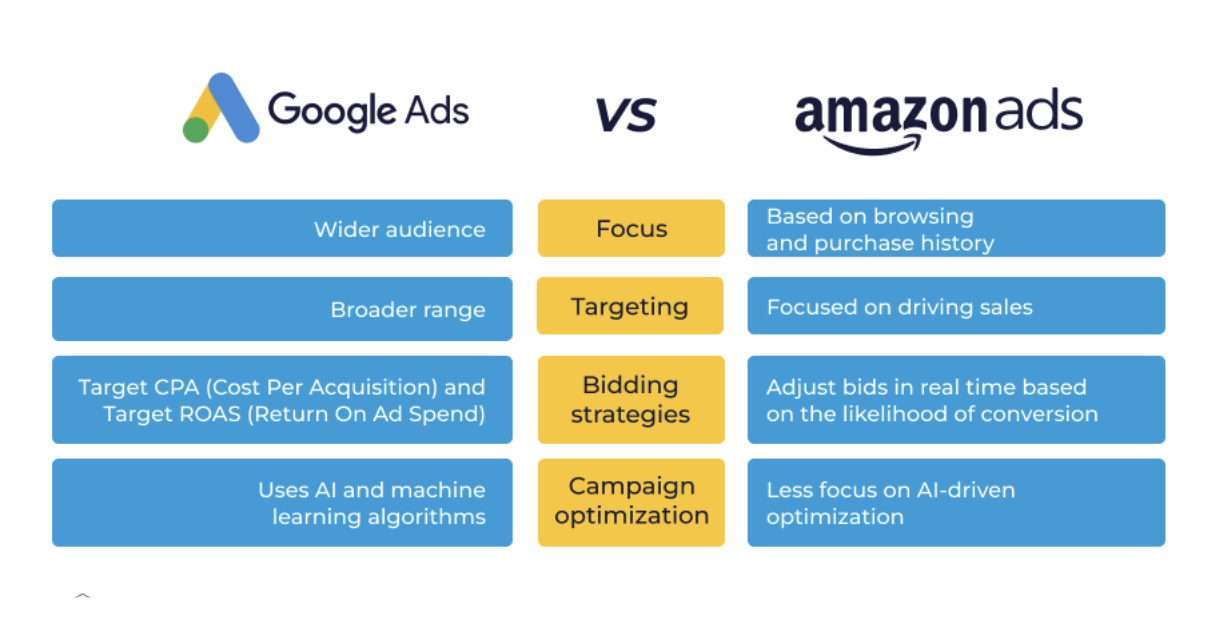
To effectively implement Google ads for Amazon listings, you must first understand the fundamental differences between these two advertising ecosystems. Amazon's internal advertising platform operates on a closed-loop system primarily focused on purchase intent. Customers on Amazon are typically ready to buy, making this platform exceptionally conversion-focused. In contrast, Google Ads reaches users at various stages of the buying journey, from awareness to consideration to decision.
Google Ads complements Amazon advertising campaigns in several key ways:
- Extended Reach: Google processes over 8.5 billion searches daily compared to Amazon's approximately 2.6 billion product searches monthly
- Diverse Ad Formats: While Amazon offers primarily product-focused ads, Google provides Search, Display, Shopping, and YouTube ad formats
- Upper-Funnel Targeting: Google allows you to reach potential customers before they've decided where to purchase
- Brand Development: Google ads build brand recognition outside Amazon's marketplace
When running Google ads for Amazon products, these ad formats deliver different advantages:
- Search Ads: Target specific keywords related to your Amazon products
- Display Ads: Build brand awareness with visual ads across websites
- Shopping Ads: Showcase product images, prices, and details directly in search results
- YouTube Ads: Demonstrate product benefits through video content
Data from a recent industry study shows external traffic to Amazon listings can generate a 3.5x higher return on ad spend compared to Amazon's internal advertising. This is particularly true for emerging brands and competitive product categories where Amazon's internal advertising costs continue to rise.
Key performance metrics to monitor across both platforms include:
- Click-through rate (CTR)
- Conversion rate
- Cost per acquisition (CPA)
- Return on ad spend (ROAS)
- Amazon bestseller rank (BSR)
- New-to-brand customers
Strategic Benefits of Using Google Ads for Amazon Sellers
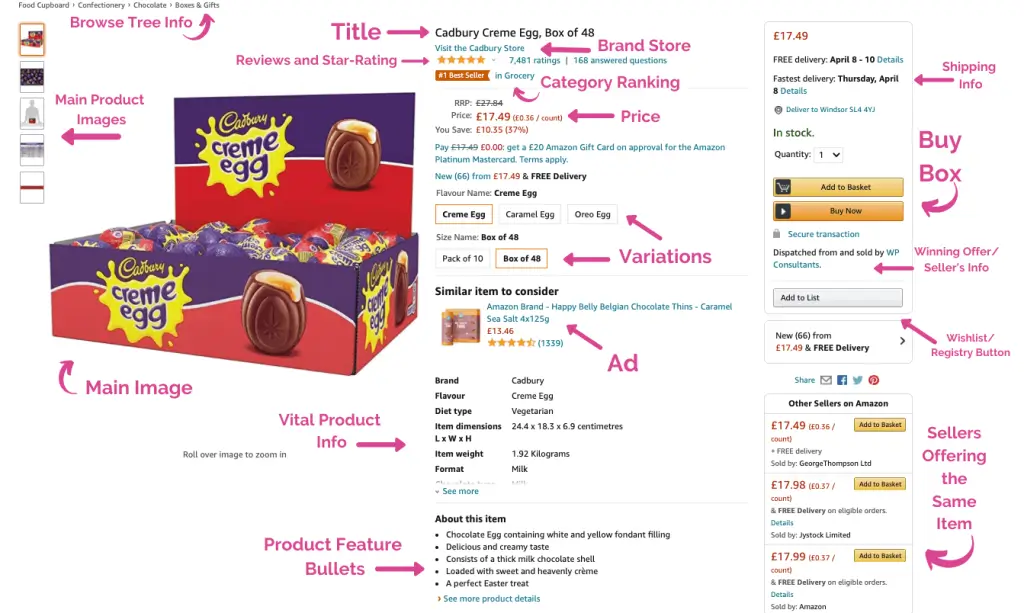
Implementing Google ads for Amazon sellers offers numerous strategic advantages beyond simply driving more traffic. As an experienced digital marketer, I've identified seven key benefits that make this approach essential for serious Amazon businesses:
1. Expanding Your Customer Base
Google's massive reach allows you to tap into markets outside Amazon's ecosystem. This is especially valuable for capturing customers who may not typically start their shopping journey on Amazon. By creating Google ads for Amazon products, you can attract these customers and introduce them to your listings.
2. Earlier Customer Acquisition
Google ads intercept potential buyers earlier in their decision-making process. This early exposure allows you to influence purchase decisions before customers are exposed to competitors on Amazon. Studies show that customers who interact with a brand prior to Amazon are 32% more likely to purchase from that brand when they reach the marketplace.
3. Reduced Direct Competition
Amazon's internal advertising is highly competitive, with sellers battling for visibility in a limited space. Google ads for Amazon provide an alternative battlefield with potentially lower competition, especially for niche products. The average cost-per-click for Amazon PPC ranges from $0.97 to $1.20, while comparable Google ads can cost 15-30% less depending on the category.
4. Cost Efficiency
In many product categories, especially those with high competition on Amazon, Google ads deliver better value. For example, beauty products typically see a 22% lower cost-per-acquisition through Google ads compared to Amazon's internal advertising system.
5. Brand Development
Google ads allow you to control your brand messaging and perception before customers reach Amazon. This is crucial since Amazon's environment limits brand differentiation. Your Amazon advertising campaign benefits from the brand recognition established through Google.
6. First Impression Control
Through carefully crafted Google ads, you control the customer's first exposure to your product, creating a positive impression that carries through to the Amazon purchase experience.
7. Traffic Diversification
Relying solely on Amazon's algorithm for visibility is risky. Algorithm changes can dramatically impact your sales overnight. Google ads for Amazon create a diversified traffic strategy that protects against sudden changes to Amazon's internal systems.
Setting Up Your First Google Ads Campaign for Amazon
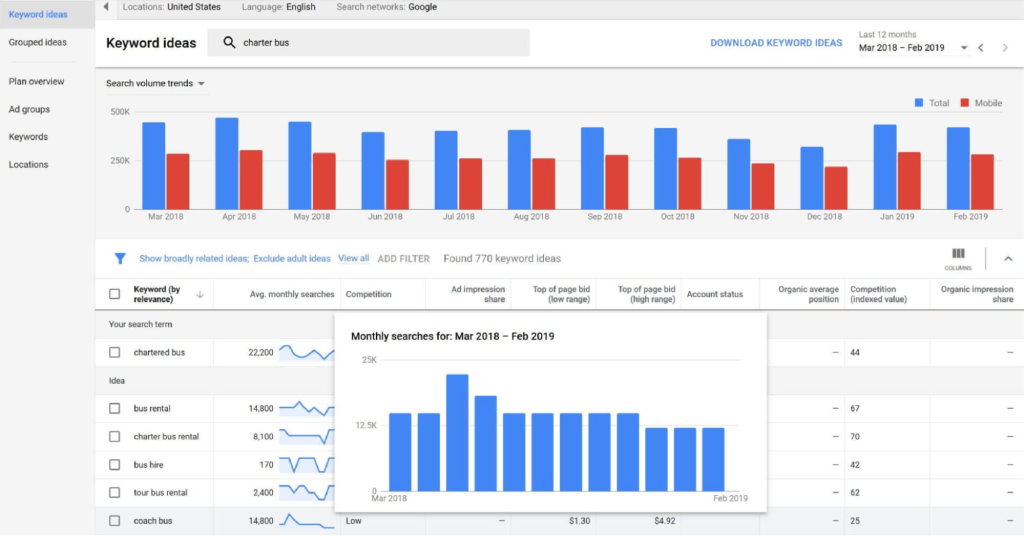
Creating effective Google ads for Amazon requires proper account structure and setup. Follow this step-by-step process to launch your first cross-platform campaign:
Step 1: Create a Dedicated Google Ads Account
While you might be tempted to use an existing account, creating a dedicated Google Ads account for your Amazon advertising campaigns allows for cleaner tracking and better performance analysis.
Step 2: Structure Your Account Properly
Implement a logical account structure:
- Campaigns organized by product categories
- Ad groups focused on specific products
- Keywords targeted to match Amazon listings
Step 3: Choose the Right Campaign Type
Select the appropriate campaign based on your goals:
- Search campaigns for high-intent keywords
- Shopping campaigns for product visibility
- Display campaigns for brand awareness
- Video campaigns for product demonstrations
Step 4: Set Up Cross-Platform Tracking
Implement proper tracking to measure performance:
- Create unique tracking URLs for Amazon listings
- Use UTM parameters to identify traffic sources
- Consider Amazon Attribution (beta) for direct conversion tracking
- Implement Google Analytics where possible
Step 5: Determine Budget Allocation
For your initial Amazon advertising campaign using Google ads, follow this budget allocation strategy:
- Start with 20-30% of your total ad budget
- Allocate higher budgets to best-selling products
- Set daily spending limits to control costs
- Plan for a minimum 30-day test period before evaluation
Step 6: Landing Page Strategy
Decide between:
- Direct Amazon listing links (simplest approach)
- Custom landing pages that then direct to Amazon (allows for pixel placement and data collection)
- Storefront links for brand-focused campaigns
For most sellers, direct Amazon links work best for bottom-funnel campaigns, while custom landing pages provide advantages for top-of-funnel awareness campaigns.
Keyword Research for Amazon-Focused Google Campaigns
Effective keyword research is the foundation of successful Google ads for Amazon products. The goal is to identify terms that not only drive traffic but convert into Amazon sales.
Essential Keyword Research Tools:
- Google Keyword Planner (free with Google Ads)
- Amazon Search Terms Report (from your Amazon advertising campaigns)
- Ahrefs or SEMrush for competitive analysis
- Helium 10 or Jungle Scout for Amazon-specific keyword data
When conducting keyword research for cross-platform campaigns, analyze your Amazon search terms report first. This reveals the exact language customers use when finding and purchasing your products on Amazon. Export this data and prioritize keywords with:
- High conversion rates
- Reasonable search volume
- Relevant commercial intent
Competitive Analysis Strategy:
- Identify your top 3-5 competitors on Amazon
- Research their Google Ads keywords using SEMrush or Ahrefs
- Find keyword gaps where they're ranking but you're not
- Prioritize keywords with commercial intent that match your products
Long-tail vs. Short-tail Strategy:
Short-tail keywords (1-2 words) typically have:
- Higher search volume
- Higher competition
- Higher cost-per-click
- Lower conversion rates
Long-tail keywords (3+ words) typically offer:
- Lower search volume
- Lower competition
- Lower cost-per-click
- Higher conversion rates
For most Amazon sellers, a balanced approach works best: use short-tail keywords for awareness campaigns and long-tail keywords for conversion-focused campaigns.
Negative Keyword Implementation:
Prevent wasted ad spend by adding negative keywords that indicate:
- Informational queries without buying intent
- Competitor brand terms (unless part of a conquesting strategy)
- Products you don't offer
- Budget shopping terms for premium products
Regularly review your search terms report to identify and add new negative keywords, which can improve your Google ads for Amazon campaign efficiency by 15-25%.
Creating High-Converting Google Ads for Amazon Products

The art of creating Google ads for Amazon products that actually convert requires a deep understanding of both platforms' best practices. Your ad content must bridge the gap between Google's search environment and the Amazon shopping experience.
Compelling Ad Copy Elements:
- Headlines: Include your primary keyword and a unique selling proposition
- Descriptions: Highlight key benefits and Amazon advantages (Prime shipping, reviews)
- Call to Action: Use clear CTAs like "Shop Now on Amazon" or "Check Price on Amazon"
- Price Points: When competitive, include pricing information
- Social Proof: Mention review counts or ratings when strong
Example Ad Structure:
Headline 1: [Product Name] - [Key Benefit]
Headline 2: Now Available on Amazon Prime
Description: [Unique Feature] + [Social Proof] + [Urgency Element]. Check Price & Availability Today
Ad Extensions for Amazon Listings:
- Sitelink Extensions: Link to different product variations
- Callout Extensions: Highlight "Free Prime Shipping" or "Highly Rated"
- Structured Snippets: Feature key specifications or benefits
- Price Extensions: Showcase different product options with prices
Image and Video Best Practices:
- Use the same high-quality images found on your Amazon listings
- Maintain consistent branding across platforms
- Ensure images meet Google's specifications (dimensions, file size)
- For video ads, focus on the first 5 seconds to capture attention
- Include your product in use within the first 10 seconds
A/B Testing Framework:
Test one element at a time:
- Headlines (different value propositions)
- CTAs (various action phrases)
- Description copy (features vs. benefits)
- Extensions (different combinations)
Run tests for at least 300 clicks or 2 weeks before declaring winners.
Mobile Optimization:
With over 65% of Amazon purchases influenced by mobile research, ensure your Google ads are mobile-optimized:
- Use shorter headlines for mobile display
- Ensure landing pages are mobile-responsive
- Test ads specifically on mobile devices
- Consider mobile-specific ad extensions
Compliance Considerations:
Ensure your ads comply with both Google and Amazon policies:
- No incentivized reviews language
- No pricing guarantees unless absolutely certain
- No trademark violations or competitor brand bidding
- Accurate representation of product availability
Advanced Targeting Strategies for Amazon-Focused Google Ads
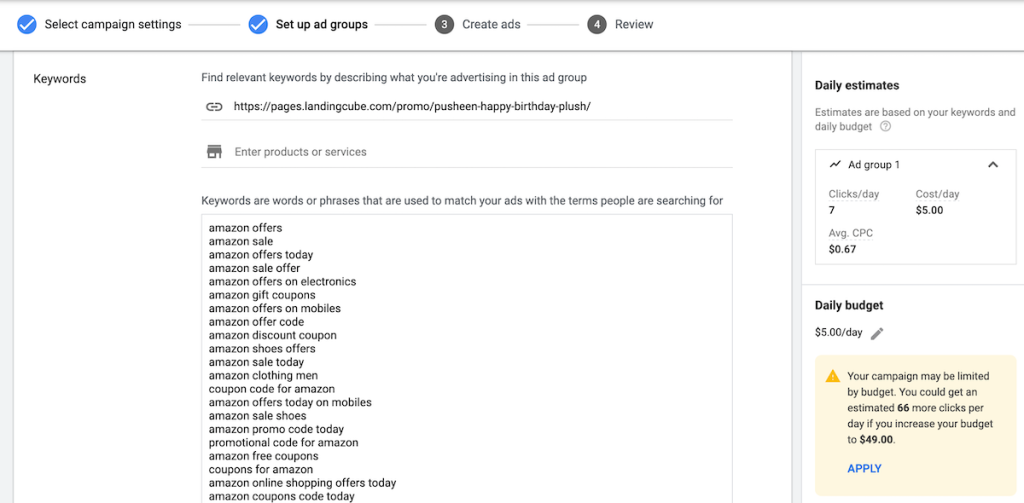
To maximize the effectiveness of your Google ads for Amazon products, implement these advanced targeting strategies that leverage the strengths of both platforms:
1. Retargeting Strategies
Implement retargeting for visitors who have viewed your Amazon listings by:
- Using Amazon Attribution beta to place pixels on listings (where available)
- Creating custom landing pages with retargeting pixels that redirect to Amazon
- Implementing video retargeting for YouTube viewers who engaged with product content
This approach creates multiple touchpoints and can increase conversion rates by up to 70%.
2. Custom Audience Development
Build custom audiences based on:
- Customer match lists using Amazon customer email addresses (following terms of service)
- Similar audiences based on your customer profiles
- Website visitors who viewed related products
- Engagement audiences from your social media and YouTube channels
3. Demographic and Psychographic Targeting
Refine targeting based on:
- Age groups that match your Amazon customer demographics
- Income levels appropriate for your product price points
- Education levels for specialized products
- Interests that correlate with product categories
4. Geographic Targeting Optimization
Use Amazon sales data to:
- Increase bid adjustments in high-converting regions
- Target specific cities or states with demonstrated purchase intent
- Implement local inventory ads for products with geographic relevance
- Exclude regions with high return rates or poor performance
5. Device Targeting Strategies
Optimize based on device performance:
- Adjust bids for mobile, desktop, and tablet based on conversion data
- Create device-specific ad copy (shorter for mobile, more detailed for desktop)
- Consider app targeting for mobile-heavy product categories
6. Dayparting for Amazon Shopping Patterns
Align Google ads scheduling with Amazon purchasing behaviors:
- Analyze your Amazon order time data to identify peak purchasing hours
- Increase bids during proven high-conversion periods
- Reduce or pause campaigns during consistently low-performing times
- Consider timezone adjustments for national campaigns
By implementing these advanced targeting strategies, your Amazon advertising campaigns leveraging Google ads will achieve higher relevance, better conversion rates, and improved return on ad spend.
Budget Management and Bid Strategies for Amazon Sellers
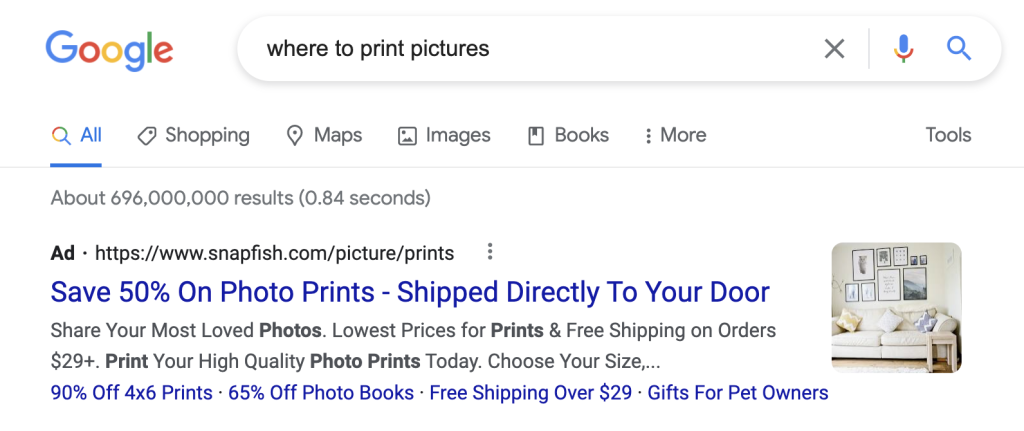
Effective budget management is crucial when running Google ads for Amazon products. As an experienced marketer, I recommend these proven strategies:
Optimal Budget Allocation:
- New products: 60% Amazon/40% Google ads
- Established products: 70% Amazon/30% Google ads
- Brand-building focus: 50% Amazon/50% Google ads
- Competitive niches: Adjust based on CPA performance
For a typical Amazon seller, allocate your Google ads budget across campaign types:
- Search campaigns: 50-60%
- Shopping campaigns: 20-30%
- Display/YouTube: 10-20%
Bid Adjustment Techniques:
Implement strategic bid adjustments for high-performing segments:
- Increase bids by 10-15% for demographics with proven conversion history
- Adjust geographic bids based on Amazon sales data (+20% for top regions)
- Device adjustments based on performance data
- Dayparting adjustments aligned with Amazon purchasing patterns
Seasonal Bidding Strategies:
Plan budget increases during key Amazon periods:
- Prime Day: Increase budgets 30-50%
- Black Friday/Cyber Monday: Increase budgets 40-70%
- Category-specific seasonal peaks: 20-30% increase
- New product launches: 50-100% increase for initial 30 days
ROAS vs. Position-Based Bidding:
Choose your strategy based on goals:
- ROAS bidding: Best for established products with conversion history
- Position-based bidding: Effective for new products and brand building
- Conservative approach: Target positions 3-4 for efficiency
- Aggressive approach: Target positions 1-2 for maximum visibility
Automated Bidding Options:
Leverage Google's automated bidding for Amazon campaigns:
- Target ROAS: Best for products with at least 30 conversions per month
- Maximize Conversions: Useful for new listings gathering data
- Enhanced CPC: Good middle-ground option for growing campaigns
- Target Impression Share: Effective for competitive product categories
Budget Pacing Throughout Product Lifecycle:
Adjust budgets based on product lifecycle stage:
- Launch phase (months 1-2): Highest budget allocation for visibility
- Growth phase (months 3-6): Moderate budget with performance optimization
- Maturity phase (months 7+): Efficiency-focused budget with ROAS targets
- Decline phase: Reduce Google spend, emphasize Amazon internal ads
By implementing these budget management and bidding strategies, you'll maximize the efficiency of your Google ads for Amazon advertising campaigns while maintaining control over your marketing investments.
Tracking and Measuring Cross-Platform Performance
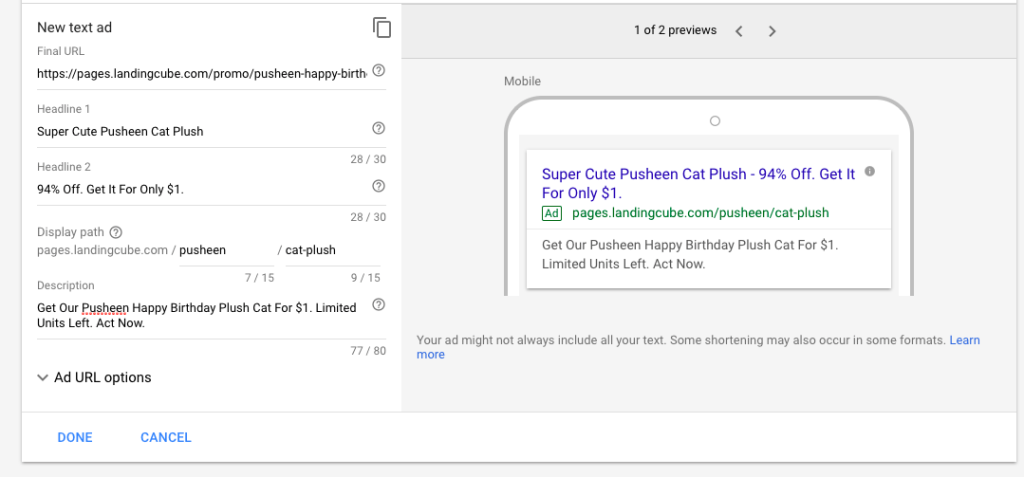
Accurate tracking is essential for optimizing Google ads for Amazon performance. Implement these methods to measure cross-platform success:
Attribution Setup:
- Implement Amazon Attribution Beta (where available) to track external traffic
- Create unique tracking URLs for each Google ad campaign
- Utilize Google Analytics for pre-Amazon behavior insights
UTM Parameter Implementation:
Structure your UTM parameters consistently:
utm_source=google
utm_medium=cpc
utm_campaign=product_category
utm_content=ad_variation
utm_term=keyword
Example: `amazon.com/dp/B00EXAMPLE?tag=yourtag&utm_source=google&utm_medium=cpc&utm_campaign=kitchen_gadgets&utm_content=ad2&utm_term=best_kitchen_gadgets`
Conversion Tracking Options:
- Amazon Attribution Beta (limited availability):
- Provides direct conversion tracking from Google to Amazon
- Offers Amazon-specific metrics (Add to Cart, Purchase)
- Allows for ASIN-level performance data
- Google Analytics + Amazon Reports:
- Track traffic in Google Analytics
- Correlate with timing of Amazon orders
- Analyze traffic spikes against sales increases
- Third-Party Solutions:
- Consider tools like Sellics, Helium 10, or Jungle Scout
- Look for solutions with cross-platform attribution features
- Evaluate ROI of these tools based on your ad spend
Performance Dashboard Creation:
Build a comprehensive dashboard including:
- Google Ads metrics (Clicks, CTR, CPC, Conversions)
- Amazon metrics (Sales, Conversion Rate, ACOS, BSR)
- Cross-platform ROI calculations
- Time comparison views (week/month/quarter)
Performance Benchmarks by Category:
Industry averages to target for Google ads leading to Amazon:
- Electronics: 4-7% CTR, 9-12% Amazon conversion rate
- Home & Kitchen: 3-5% CTR, 10-15% Amazon conversion rate
- Beauty & Personal Care: 2-4% CTR, 12-18% Amazon conversion rate
- Clothing: 1.5-3% CTR, 8-12% Amazon conversion rate
True ROI Calculation Formula:
True ROI = [(Amazon Revenue × Profit Margin) - (Google Ad Spend + Amazon Fees)] ÷ (Google Ad Spend + Amazon Fees) × 100
This comprehensive approach to tracking ensures you can accurately measure the effectiveness of your Google ads for Amazon advertising campaigns, make data-driven optimizations, and scale successful strategies.
Case Studies: Successful Google Ads for Amazon Campaigns
To illustrate the real-world impact of Google ads for Amazon sellers, let's examine three case studies of successful implementations:
Case Study 1: Kitchen Gadget Brand
A kitchen gadget manufacturer struggling with Amazon's competitive landscape implemented Google ads for their bestselling products.
Approach:
- Created product-specific landing pages with educational content
- Implemented Google Shopping ads targeting high-intent keywords
- Used Amazon Attribution Beta for accurate conversion tracking
Results:
- 42% increase in Amazon sales within 60 days
- Amazon BSR improved from #87 to #29 in category
- ROAS of 4.2:1 (compared to 2.8:1 on Amazon PPC)
- 35% of customers were new-to-brand
Key Takeaway: Google ads expanded their customer base beyond Amazon's ecosystem, reaching customers who weren't previously considering their products.*
Case Study 2: Premium Skincare Line
A luxury skincare brand wanted to reduce dependency on Amazon's internal advertising while maintaining sales growth.
Approach:
- Developed YouTube pre-roll ads demonstrating product benefits
- Created Google Search campaigns targeting problem-solution keywords
- Implemented retargeting for visitors who viewed but didn't purchase
Results:
- 27% reduction in Amazon advertising costs
- 18% increase in overall sales
- Average order value increased by $12.50
- Brand search terms on Amazon increased by 58%
Key Takeaway: Google ads built brand awareness that translated to higher-value purchases and reduced reliance on Amazon's increasingly expensive internal ads.*
Case Study 3: Seasonal Sports Equipment
A sports equipment seller needed to maximize their peak selling season without overspending on highly competitive Amazon ads.
Approach:
- Implemented early-season Google Display ads to build awareness
- Gradually increased Search campaign budgets as the season approached
- Created YouTube how-to content that soft-sold product benefits
Results:
- Season started 3 weeks earlier than previous year
- 67% increase in peak-season sales
- 22% lower customer acquisition cost compared to Amazon-only strategy
- Maintained inventory velocity throughout the season
Key Takeaway: Google ads extended their selling season and smoothed out demand, improving inventory management and reducing reliance on Amazon's peak-season traffic.*
ROI Comparison: Google+Amazon vs. Amazon-Only Approach
Based on aggregate data from multiple clients, a combined Google Ads and Amazon advertising approach typically delivers: