TikTok Comment Not Showing: 10 Reasons Why & How to Fix It
Are your TikTok comments disappearing, failing to load, or simply not showing up? You’re not alone. Countless users across the globe have reported similar issues, sparking widespread confusion and frustration.
If you’re wondering “Why are my TikTok comments not showing up?” — this comprehensive guide will walk you through 10 possible reasons and provide proven solutions to fix the issue.
Whether you're a creator or an active viewer, understanding how TikTok handles comments can help you troubleshoot and prevent future issues.
📌 Contents
-
#1 Violation of Community Guidelines
-
#2 Reported Comments
-
#3 Technical Issues on TikTok’s End
-
#4 Shadowban for Spammy Behavior
-
#5 Video Restrictions
-
#6 Slow Loading Due to High Volume
-
#7 Technical Glitches
-
#8 Private Account Settings
-
#9 Internet Connection Issues
-
#10 Commenting Too Quickly
1. Violation of TikTok’s Community Guidelines
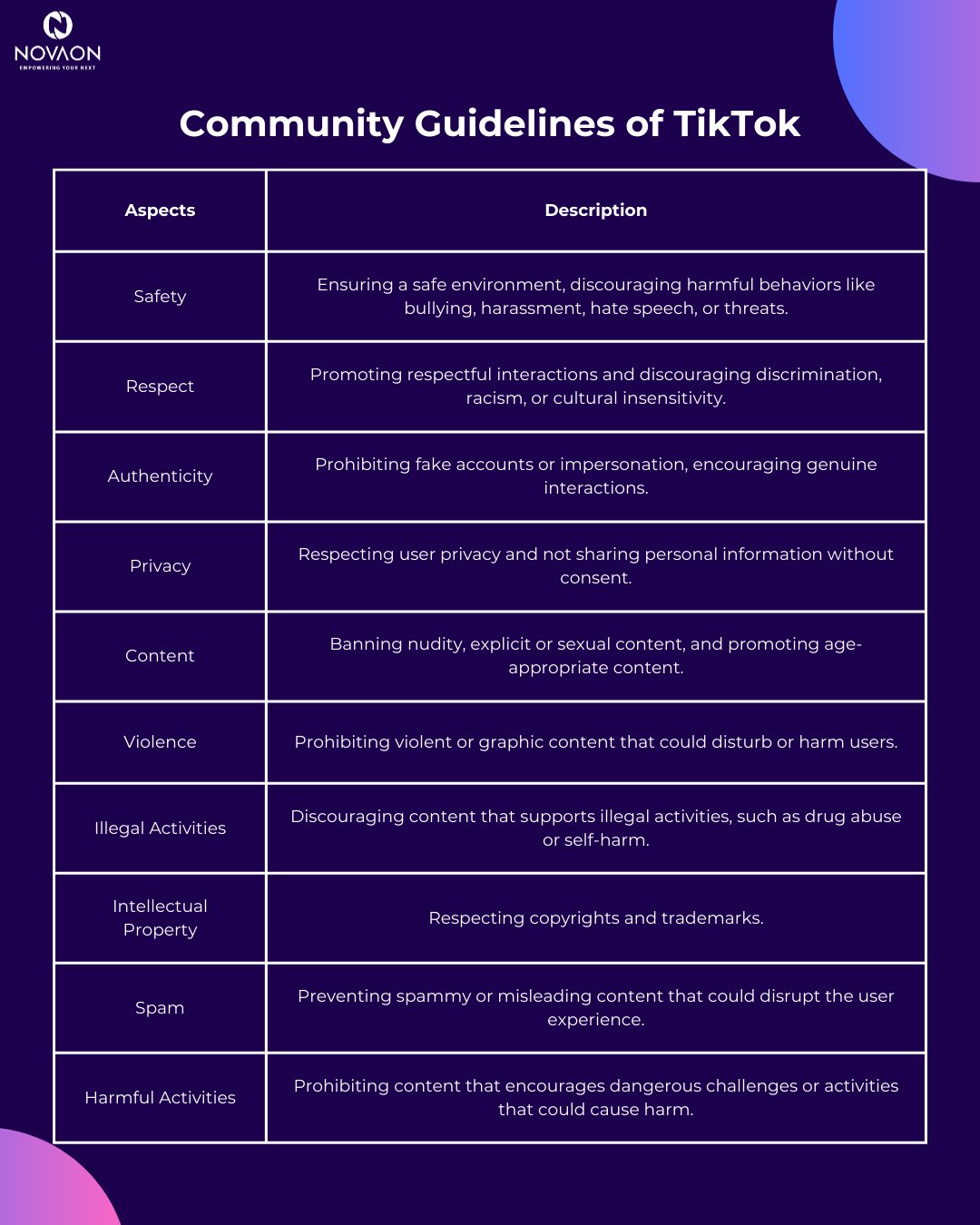
One of the most common reasons your TikTok comment might not appear is due to a violation of the platform’s Community Guidelines. TikTok utilizes advanced content moderation systems that automatically detect and filter out comments containing hate speech, explicit language, harassment, or any form of harmful or inappropriate content.
For example, even a comment with subtle offensive phrasing or sarcasm interpreted as bullying may be flagged and hidden from public view — often without warning.
✅ How to Fix It:
-
Always review your comment before posting to ensure it complies with TikTok’s community standards.
-
Avoid using aggressive, discriminatory, or vulgar language.
-
If you believe your comment was wrongly removed, you can appeal the decision via the in-app Report a Problem feature.
By maintaining respectful communication, you increase the visibility of your comments and contribute to a more positive user experience on the platform.
2. Reported Comments
Even if your comment passes TikTok’s algorithm, it may still be hidden if other users report it. TikTok temporarily removes such comments while under review.
✅ How to Fix:
-
Always maintain a respectful tone.
-
Avoid sarcasm or phrases that could be misunderstood.
-
If you're mistakenly reported, submit a report via Settings > Report a Problem.
3. Technical Issues on TikTok’s End
TikTok occasionally experiences server-side outages or temporary bugs that affect comment visibility or functionality across the platform.
✅ How to Fix:
-
Check TikTok’s official Twitter or status page for updates.
-
Close and reopen the app.
-
Report the issue via:
Settings > Privacy > Report a Problem
4. Shadowban Triggered by Spam-Like Commenting Behavior
TikTok may silently restrict your comment visibility through a shadowban if your activity resembles spammy behavior. This typically occurs when users post identical or highly repetitive comments across multiple videos within a short period. While you may still see your own comments, they may not be visible to others, significantly limiting engagement.
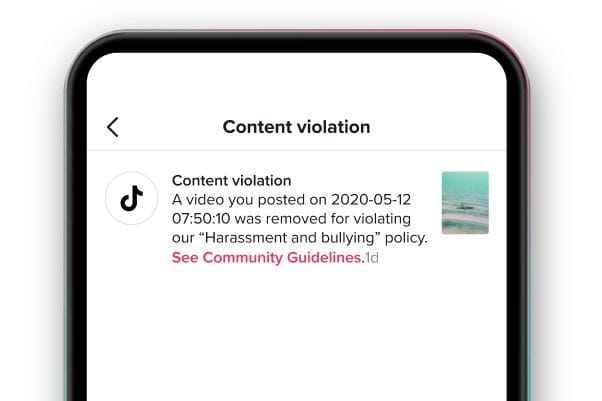
TikTok's algorithm is designed to detect and suppress what it perceives as inauthentic or automated interactions — even if they’re made manually.
✅ How to Fix It:
-
Refrain from copy-pasting the same comment across different videos.
-
Leave genuine, unique, and relevant comments that contribute to the conversation.
-
If you suspect you’ve been shadowbanned, take a short break from commenting (typically 48–72 hours) to allow the system to reset your activity.
Maintaining authentic engagement not only protects your account from being shadowbanned but also enhances your credibility within the TikTok community.
5. Video Restrictions
Some content creators manually disable comments on their videos — either due to personal preference or to avoid spam or controversy.
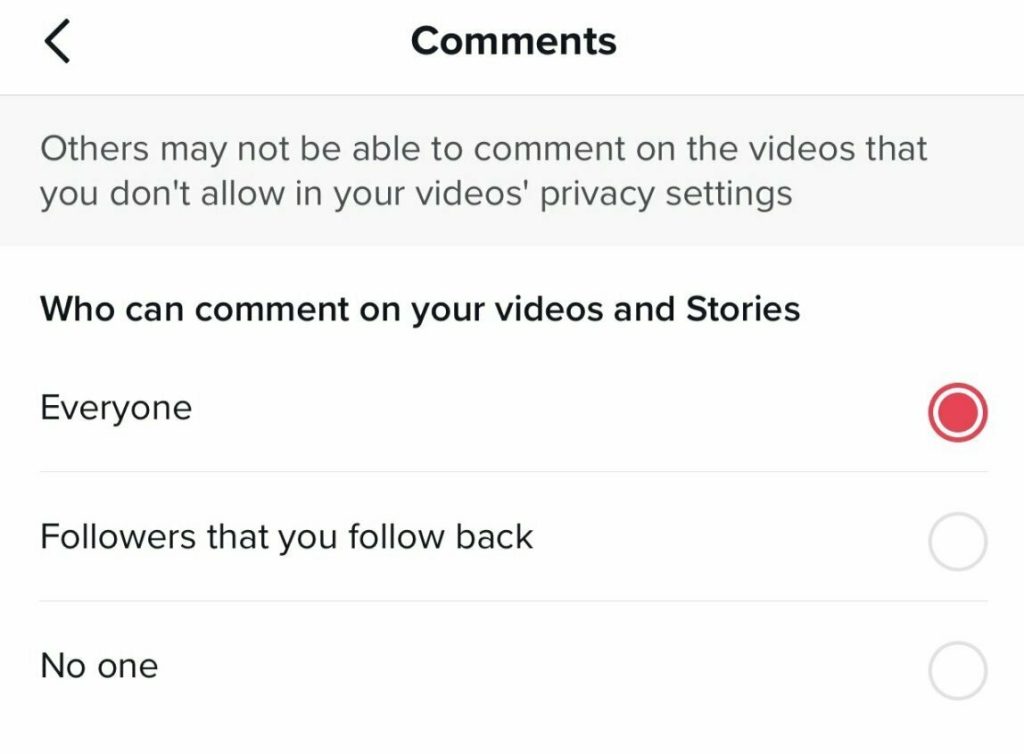
✅ How to Fix:
-
Respect the creator’s decision.
-
Engage through likes, shares, or by following them.
-
If you're a creator, you can adjust settings under Settings > Privacy > Comments.
6. Slow Loading Due to High Volume
If a TikTok video has gone viral, the comment section may experience delays due to high traffic.
✅ How to Fix:
-
Be patient — give the app time to load.
-
Refresh the video or revisit it later when traffic subsides.
7. Technical Glitches Causing Comment Display Issues
Like any other app, TikTok is not immune to temporary technical glitches. These bugs can originate from the app itself, your mobile device, or even server-side issues on TikTok’s end — all of which may prevent comments from loading properly or displaying as expected.
These glitches, while usually short-lived, can interrupt your ability to view, post, or interact with comments on videos.
✅ How to Fix It:
Start by closing and reopening the TikTok app, or better yet, restart your device to eliminate background processes that may be causing the malfunction.
Another effective solution — and one officially recommended by TikTok — is to clear the app cache. Cached data are temporary files stored to improve load times, but when outdated or corrupted, they can disrupt app functionality, including comment visibility.
Follow these steps to clear your TikTok cache:
-
Open the TikTok app and tap the three-line icon in the top-right corner.
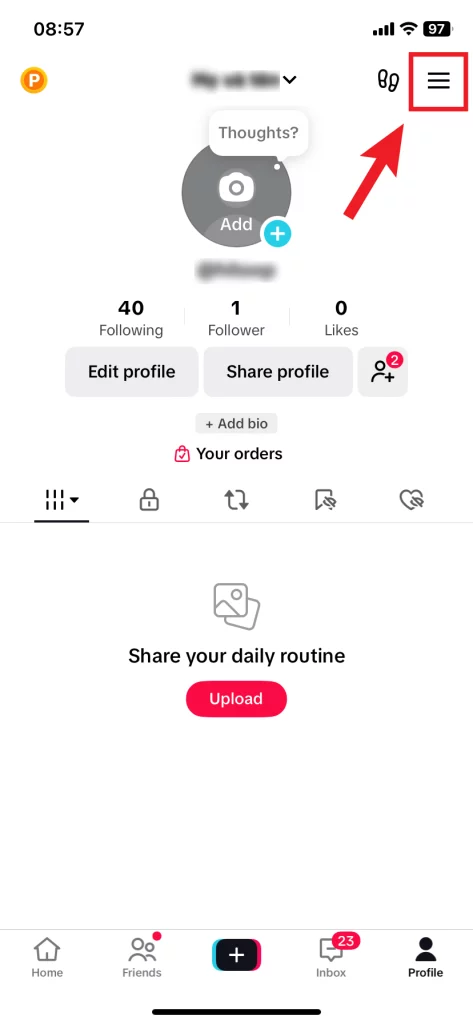
-
Navigate to “Settings and Privacy.”
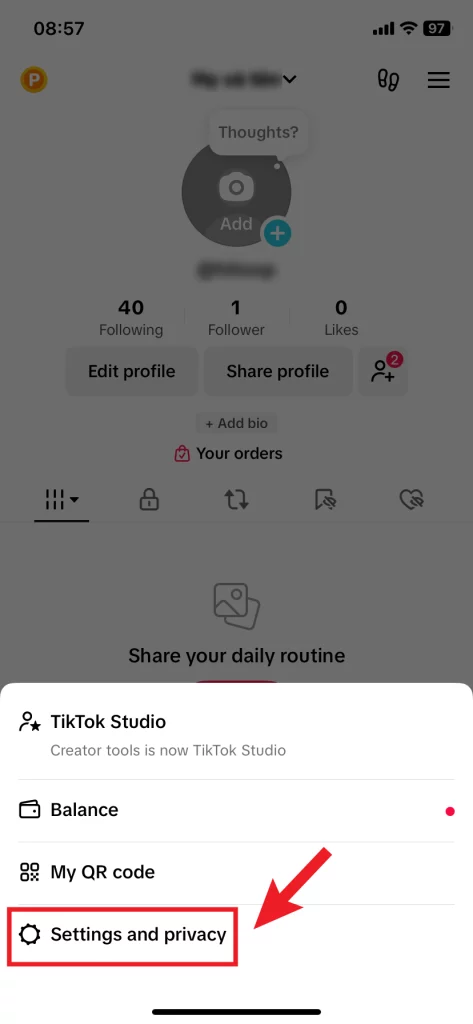
-
Scroll to the “Cache & Cellular Data” section and select “Free up space.”
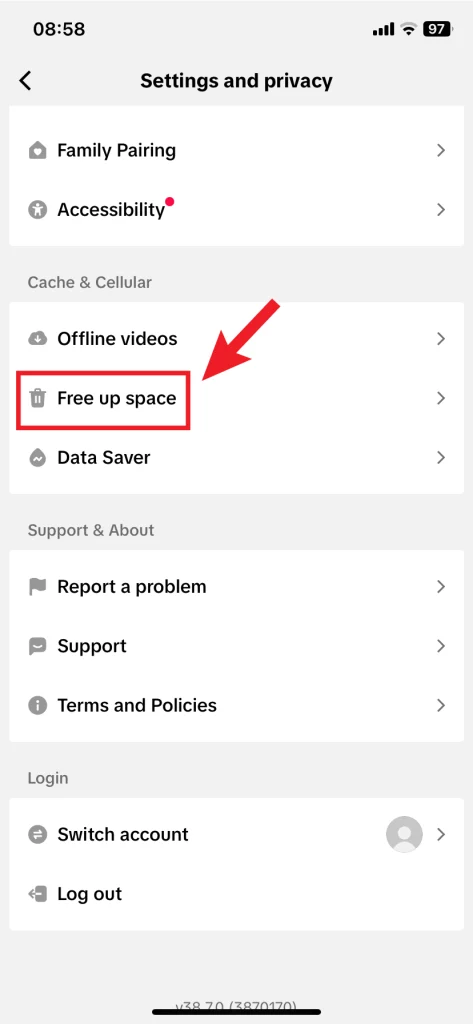
-
Tap “Clear” to remove the cached files.
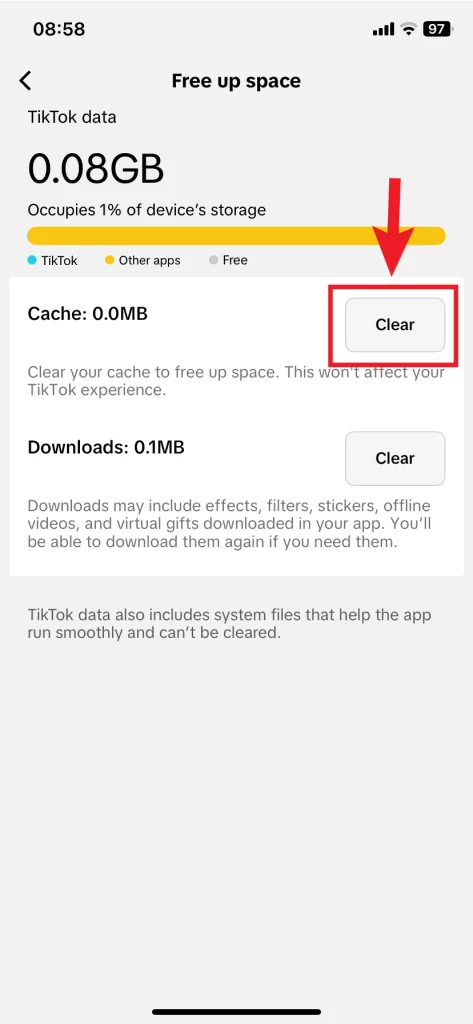
8. Private Account or Comment Restrictions
If you're a content creator or influencer on TikTok and notice a lack of engagement in your comment section, the issue may lie in your privacy or comment settings. TikTok allows users to control who can comment on their videos, and certain configurations — such as limiting comments to followers or friends — may inadvertently restrict user interaction.
In some cases, comment filters may also be activated, preventing comments that contain specific keywords or phrases from appearing publicly.
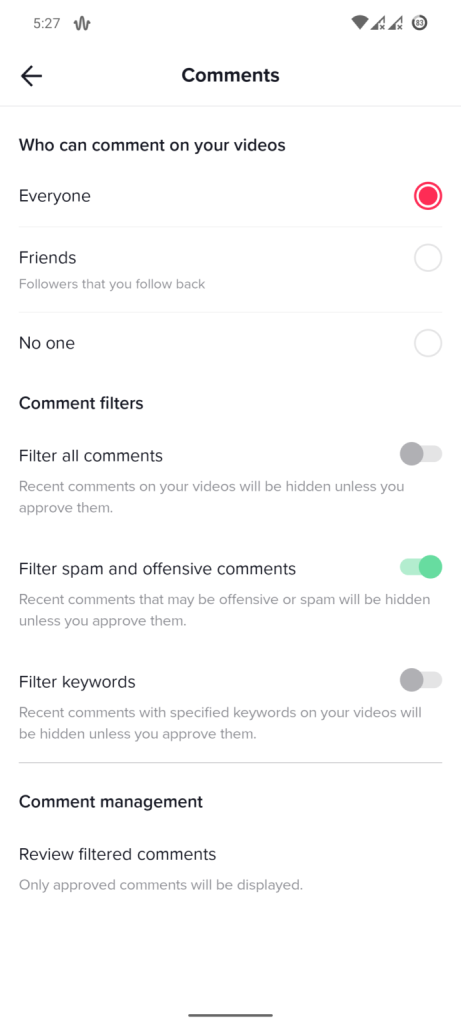
✅ How to Fix It:
To make your comment section more accessible:
-
Consider switching your account to public so that anyone can view and engage with your content — regardless of whether they follow you.
-
Review your comment privacy settings to ensure that you're not unintentionally limiting your audience.
📲 Steps to Update Comment Settings:
-
Open TikTok and go to your Profile.
-
Tap the three-line icon in the top-right corner to open the menu.
-
Select Settings and Privacy.
-
Tap on Privacy > Scroll to Safety > Select Comments.
-
Choose who can comment on your videos (Everyone, Friends, or No one).
-
Adjust your comment filters to either allow or block comments containing specific keywords.
9. Internet Connection Issues Affecting Comment Visibility
A weak or unstable internet connection can significantly impact the performance of TikTok — especially the ability to load or display comments in real time. When your connection is disrupted, comments may load slowly, appear partially, or fail to show up altogether.
✅ How to Fix It:
Ensure you’re connected to a stable and high-speed internet network, whether via Wi-Fi or mobile data. Also, certain data-saving settings on your device may throttle app performance and block real-time updates from TikTok servers.
📱 iPhone Users:
-
Open Settings
-
Tap Mobile Data
-
Select Mobile Data Options
-
Disable Low Data Mode
🤖 Android Users:
-
Go to Settings
-
Tap Network & Internet
-
Select Data Saver
-
Turn off Data Saver mode
Once these adjustments are made, return to TikTok and refresh the video — your comments should now load without interruption. By ensuring unrestricted data flow, you enhance TikTok’s ability to retrieve and display content seamlessly.
10. Commenting Too Quickly Triggering Spam Filters
TikTok’s algorithm actively monitors user behavior to prevent spam. If you post comments too rapidly across multiple videos, the system may temporarily restrict your commenting privileges — even if your comments are harmless.
This safeguard is intended to maintain authentic engagement and protect the platform from bot-like or automated activity.
✅ How to Fix It:
-
Stop commenting for at least 24 hours to reset the system’s detection threshold.
-
When resuming, space out your comments, and ensure each one is unique and relevant to the video.
-
If you're still experiencing issues, try switching between Wi-Fi and cellular data to refresh your network settings.
On iPhone, use the Control Center, and on Android, access the Status Bar to toggle your connection or disable Data Saver directly from there.
✅ Wrap-Up: Why Are TikTok Comments Not Showing?
If your TikTok comments aren't showing up, there’s no need to panic — it's a common issue with multiple causes. From privacy settings and spam filters to network connectivity and app glitches, we've covered the most likely reasons and practical solutions to fix them.
By following these expert strategies, you can restore your comment visibility, foster stronger engagement with your audience, and leverage TikTok’s comment section as a powerful tool for growth, reach, and revenue generation.